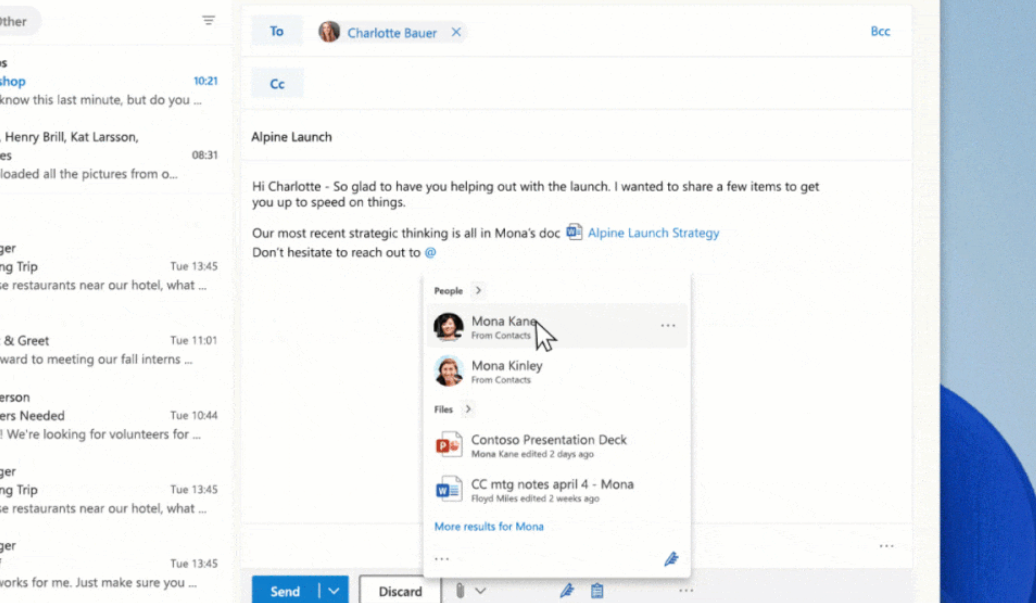| MC500886 | ContextIQ: Inline Search During Message Composing |
|---|
| Classification | stayInformed |
|---|---|
| Last Updated | 1/24/2023 12:22:02 AM |
| Start Time | 1/24/2023 12:19:13 AM |
| End Time | 3/20/2023 7:00:00 AM |
| Message Content |
Originally announced in MC462919 (October ’22), ??Context IQ allows users to easily search for and insert entities like people and files in a message they’re writing. We apologize for the delay and are now proceeding with the rollout of this feature.
This message is associated with Microsoft 365 Roadmap ID 88943
[When this will happen:] We will began rolling out in late December and expect to complete rollout by early February. [How this will affect your organization:] When users type the “@’ key, a menu will appear that allows them to search for, filter, and insert entities that exist across their Microsoft 365 account. Outlook can also proactively assist users by suggesting relevant content to insert based on the context of their current message.
[What you need to do to prepare:]
There is no action required at this time. For more information, please visit this page. |
| 機械翻訳 |
もともとMC462919(’22年10月)で発表されました、??Context IQを使用すると、ユーザーは、書いているメッセージに人やファイルなどのエンティティを簡単に検索して挿入できます。 遅れたことをお詫びし、現在この機能の展開を進めています。
このメッセージは、Microsoft 365 ロードマップ ID 88943 に関連付けられています。
[これが起こるとき:] 12 月下旬にロールアウトを開始し、2 月上旬までにロールアウトを完了する予定です。 [これが組織に与える影響:] ユーザーが “@” キーを入力すると、Microsoft 365 アカウント全体に存在するエンティティを検索、フィルター処理、挿入できるメニューが表示されます。Outlook は、現在のメッセージのコンテキストに基づいて挿入する関連コンテンツを提案することで、ユーザーをプロアクティブに支援することもできます。
[準備するために必要なこと:]
現時点では、必要なアクションはありません。詳しくはこちらの ページをご覧ください。 |