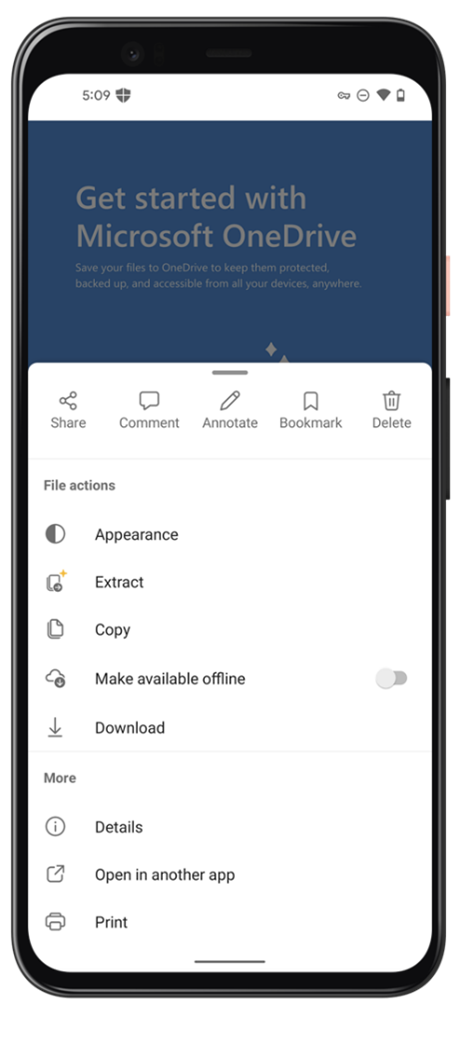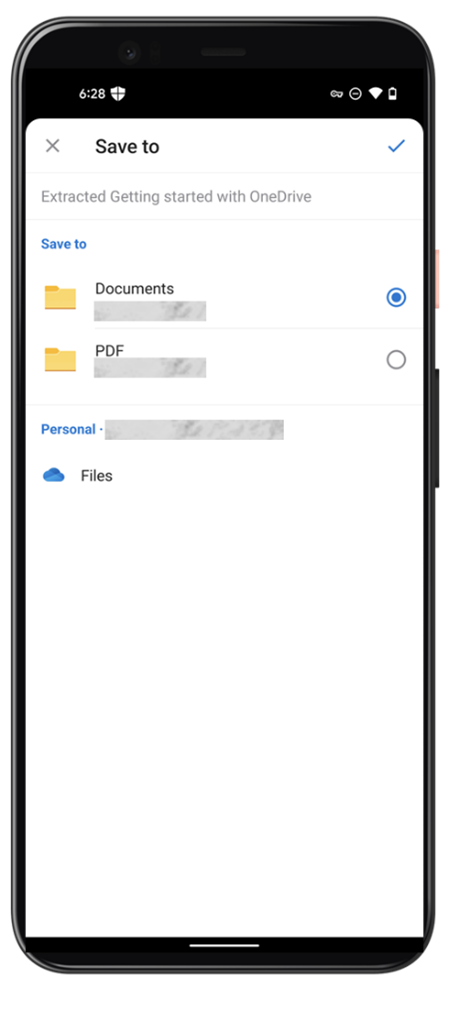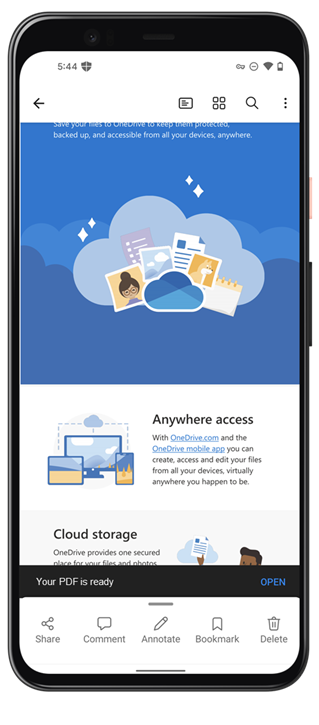| MC475170 | (Updated) OneDrive Android: Extract PDF Pages |
|---|
| Classification | stayInformed |
|---|---|
| Last Updated | 1/24/2023 8:24:13 PM |
| Start Time | 11/29/2022 1:38:52 AM |
| End Time | 4/30/2023 8:00:00 AM |
| Message Content |
Updated January 24, 2023: We have updated the timeline below. Thank you for your patience. Users of OneDrive for Android can now split PDFs and have PDFs saved back to OneDrive.
[When this will happen:] Rollout will begin in early March (previously early January) and will complete in late March (previously late January). [How this will affect your organization:] This feature will be available for licensed Syntex users in OneDrive for Business. To split a PDF:
Note: Some users may see this feature before other users within your organization. PDF extraction is available for Microsoft Syntex licensed users.
[What you need to do to prepare:] There is nothing you need to do to prepare for this change. You may want to notify your users about this change and update your training and documentation as appropriate. |
| 機械翻訳 |
2023年1月24日更新:以下のタイムラインを更新しました。お待ちいただきありがとうございます。 OneDrive for Android のユーザーは、PDF を分割し、PDF を OneDrive に保存できるようになりました。
[これが起こるとき:] ロールアウトは 3 月上旬 (以前は 1 月上旬) に開始され、3 月下旬 (以前は 1 月下旬) に完了します。 [これが組織に与える影響:] この機能は、OneDrive for Business のライセンスを受けた Syntex ユーザーが利用できます。 PDF を分割するには:
注: 一部のユーザーには、組織内の他のユーザーよりも先にこの機能が表示される場合があります。PDF の抽出は、マイクロソフト シンテックス ライセンス ユーザーが利用できます。
[準備するために必要なこと:] この変更に備えるために行う必要はありません。この変更についてユーザーに通知し、必要に応じてトレーニングとドキュメントを更新できます。 |