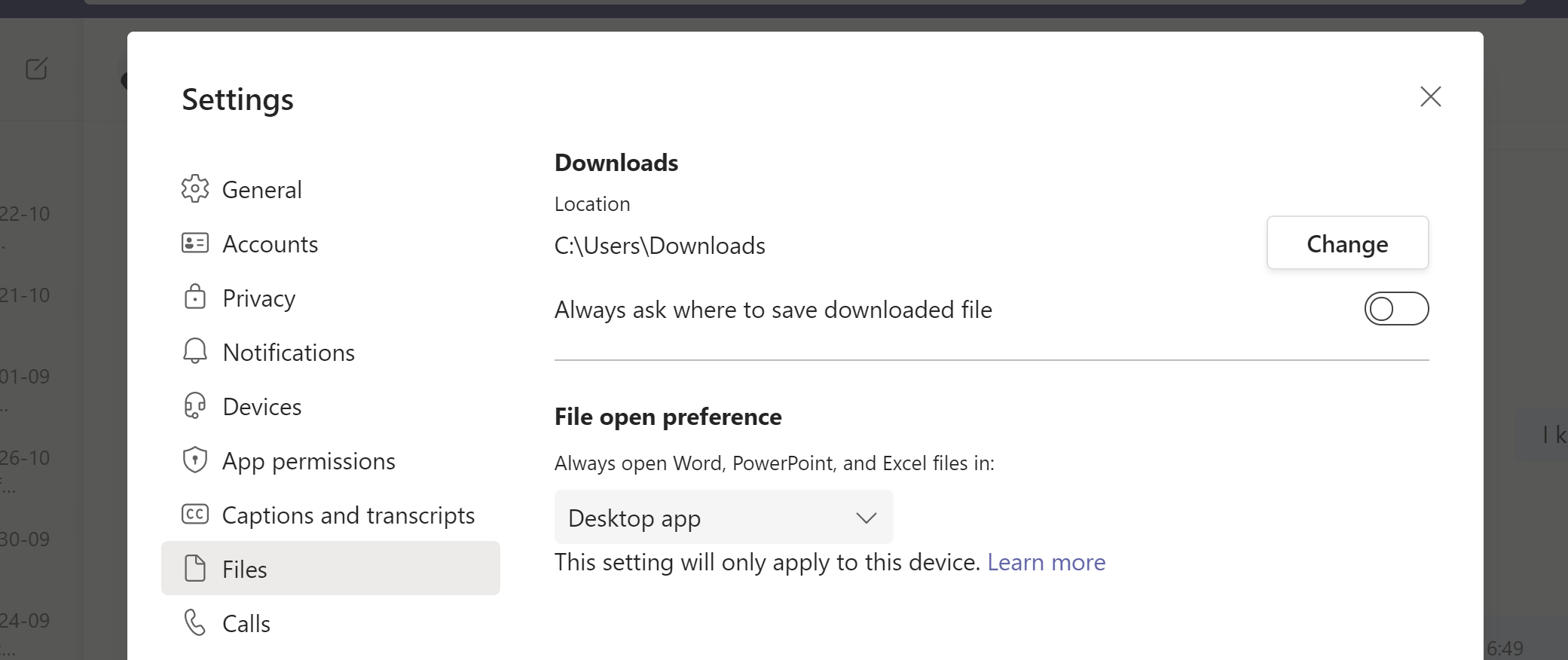| MC420059 | (Updated) Custom Download Location for Files in Teams |
|---|
| Classification | stayInformed |
|---|---|
| Last Updated | 1/24/2023 9:03:09 PM |
| Start Time | 8/26/2022 5:33:29 AM |
| End Time | 4/30/2023 8:00:00 AM |
| Message Content |
Updated January 24, 2023: We have updated the rollout timeline below. Thank you for your patience. Currently all file downloads from Microsoft Teams go to the Downloads folder. We are releasing a new feature that enables users to be able to choose their preferred download location for downloading files from Teams or specify a download location for each download. This message is associated with Microsoft 365 Roadmap ID 94719 [When this will happen:]
We will begin rollout in early September and expect rollout to be completed by late March (previously late January). [How this will affect your organization:]
To enable this feature, there is a new setting introduced under Files settings, which allows users to change the default download location to their preferred download location. Additionally, there is a toggle, which if enabled, will prompt the user to select the location for each download.
Note: These settings will only apply to the files downloaded after the setting is enabled and will not impact any files downloaded in the past.
[What you need to do to prepare:] There is nothing you need to do to prepare for this change. You may want to notify your users about this change and update your training and documentation as appropriate. |
| 機械翻訳 |
2023 年 1 月 24 日更新: 以下のロールアウトのタイムラインを更新しました。お待ちいただきありがとうございます。 現在、Microsoft Teamsからのすべてのファイルのダウンロードは 、ダウンロード フォルダに移動します。ユーザーが Teams からファイルをダウンロードするための優先ダウンロード場所を選択したり、ダウンロードごとにダウンロード場所を指定したりできる新機能をリリースします。 このメッセージは、Microsoft 365 ロードマップ ID 94719 に関連付けられています。 [これが起こるとき:]
ロールアウトは 9 月上旬に開始され、ロールアウトは 3 月下旬 (以前は 1 月下旬) までに完了する予定です。 [これが組織に与える影響:]
この機能を有効にするために、[ ファイル 設定] の下に導入された新しい設定があり、ユーザーは既定のダウンロード場所を優先ダウンロード場所に変更できます。 さらに、トグルがあり、有効にすると、各ダウンロードの場所を選択するようにユーザーに求めます。
注: これらの設定は、設定を有効にした後にダウンロードされたファイルにのみ適用され、過去にダウンロードされたファイルには影響しません。
[準備するために必要なこと:] この変更に備えるために行う必要はありません。この変更についてユーザーに通知し、必要に応じてトレーニングとドキュメントを更新できます。 |