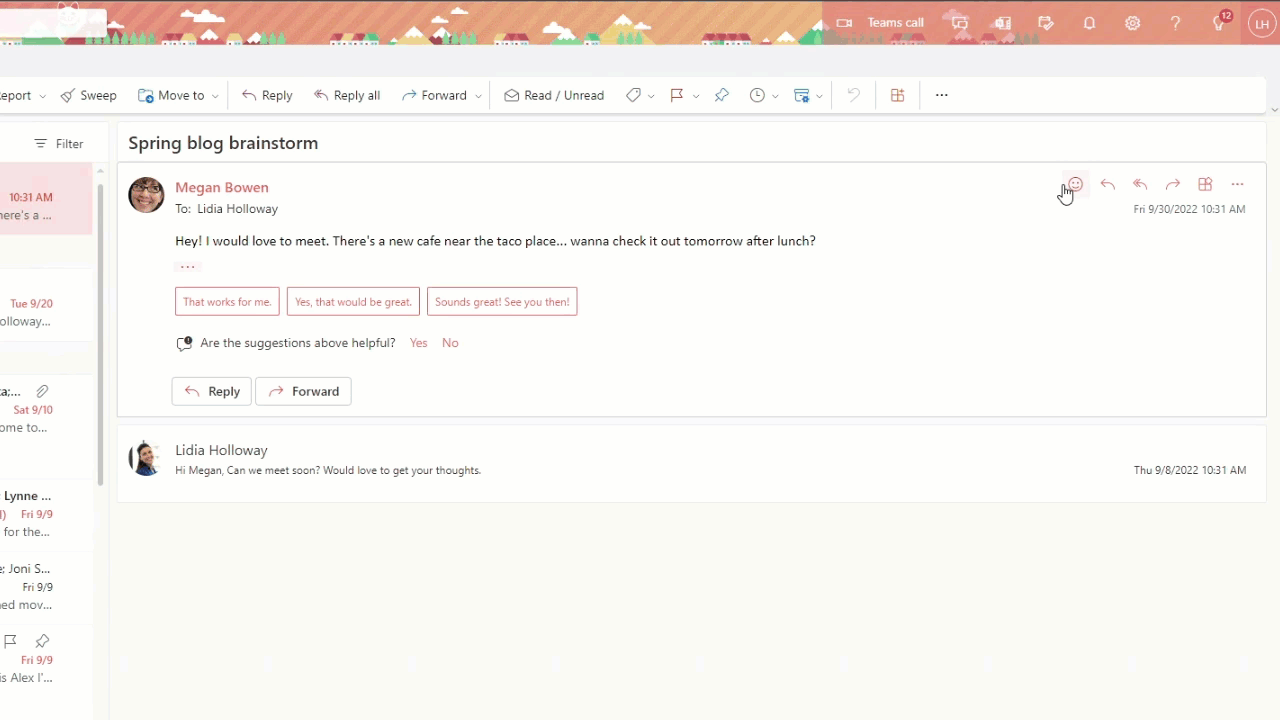| MC445423 | (Updated) Outlook: Reactions to Email Messages |
|---|
| Classification | stayInformed |
|---|---|
| Last Updated | 1/25/2023 8:39:16 PM |
| Start Time | 10/13/2022 12:06:32 AM |
| End Time | 4/3/2023 8:00:00 AM |
| Message Content |
Updated January 25, 2023: We have updated the timeline below. Thank you for your patience. With reactions in Outlook, you can now react to an email message sent from someone in the same tenant without having to send a reply email. Show your appreciation and empathy with one click or tap. Users will see a reactions icon (a face) in a message for any messages sent from someone inside the same tenant. They can hover over or tap it to see all of the possible reactions to select from. Reactions will also send a digest email to a user who received any reactions.
This message is associated with Microsoft 365 Roadmap ID 98101, 93321, 70615, 69097, 69095
[When this will happen:] Outlook for iOS, Outlook for Android, Outlook on the web, Outlook for Mac, new Outlook for Windows: Rollout is expected to begin in mid-October and is expected to be complete by late October. – Complete Classic Outlook for Windows (Roadmap ID 98101): Rollout is expected to begin in mid-October and is expected to be completed by early March (previously late December). [How this will affect your organization:] Reactions in Outlook allows you to react with one of six possible ways: Thumbs up, Heart, Celebrate, Laugh, Surprise, Sad. When you click on a reaction, everyone in the email thread who received the email will be able to see the reaction as long as they are part of the same tenant. The sender of the email will receive a notification of any reaction in their Notifications feed giving them a quick view of all the reactions their emails have elicited from other people.
Note: Users can only react and see reactions to messages sent from people in the same tenant. Emails received from an external sender may not show the “reaction icon” (face). Users can also choose from different thumbs up reactions to choose the one that better represents them, and Outlook will remember their choice the next time.
[What you need to do to prepare:]
There is nothing you need to do to prepare for this change. |
| 機械翻訳 |
2023年1月25日更新:以下のタイムラインを更新しました。お待ちいただきありがとうございます。 Outlook のリアクションを使用すると、返信メールを送信しなくても、同じテナント内のユーザーから送信された電子メール メッセージにリアクションできるようになりました。ワンクリックまたはタップで感謝と共感を示してください。 ユーザーには、同じテナント内のユーザーから送信されたメッセージのメッセージにリアクション アイコン (顔) が表示されます。カーソルを合わせるかタップすると、選択できるすべての可能な反応が表示されます。 リアクションは、リアクションを受け取ったユーザーにダイジェストメールも送信します。
このメッセージは、Microsoft 365 ロードマップ ID 98101、93321、70615、69097、 69095 に関連付けられています。
[これが起こるとき:] Outlook for iOS、Outlook for Android、Outlook on the web、Outlook for Mac、新しい Outlook for Windows: ロールアウトは 10 月中旬に開始され、10 月下旬までに完了する予定です。-完成 Windows のクラシック Outlook (ロードマップ ID 98101): ロールアウトは 10 月中旬に開始され、3 月上旬 (以前は 12 月下旬) までに完了する予定です。 [これが組織に与える影響:] Outlookのリアクションを使用すると、6つの可能な方法のいずれかで反応できます:親指を立てる、心を立てる、祝う、笑う、驚き、悲しい。リアクションをクリックすると、メールを受信したメール スレッド内のすべてのユーザーが、同じテナントに属している限り、リアクションを確認できます。メールの送信者は、通知フィードで反応の通知を受け取り、メールが他の人から引き出したすべての反応をすばやく確認できます。
手記: ユーザーは、同じテナント内のユーザーから送信されたメッセージに対するリアクションとリアクションのみを表示できます。外部の送信者から受信したメールには、「リアクションアイコン」(顔)が表示されない場合があります。 ユーザーは、さまざまな親指を立てる反応から選択して、自分をよりよく表すものを選択することができ、Outlookは次回その選択を記憶します。
[準備するために必要なこと:]
この変更に備えるために行う必要はありません。 |