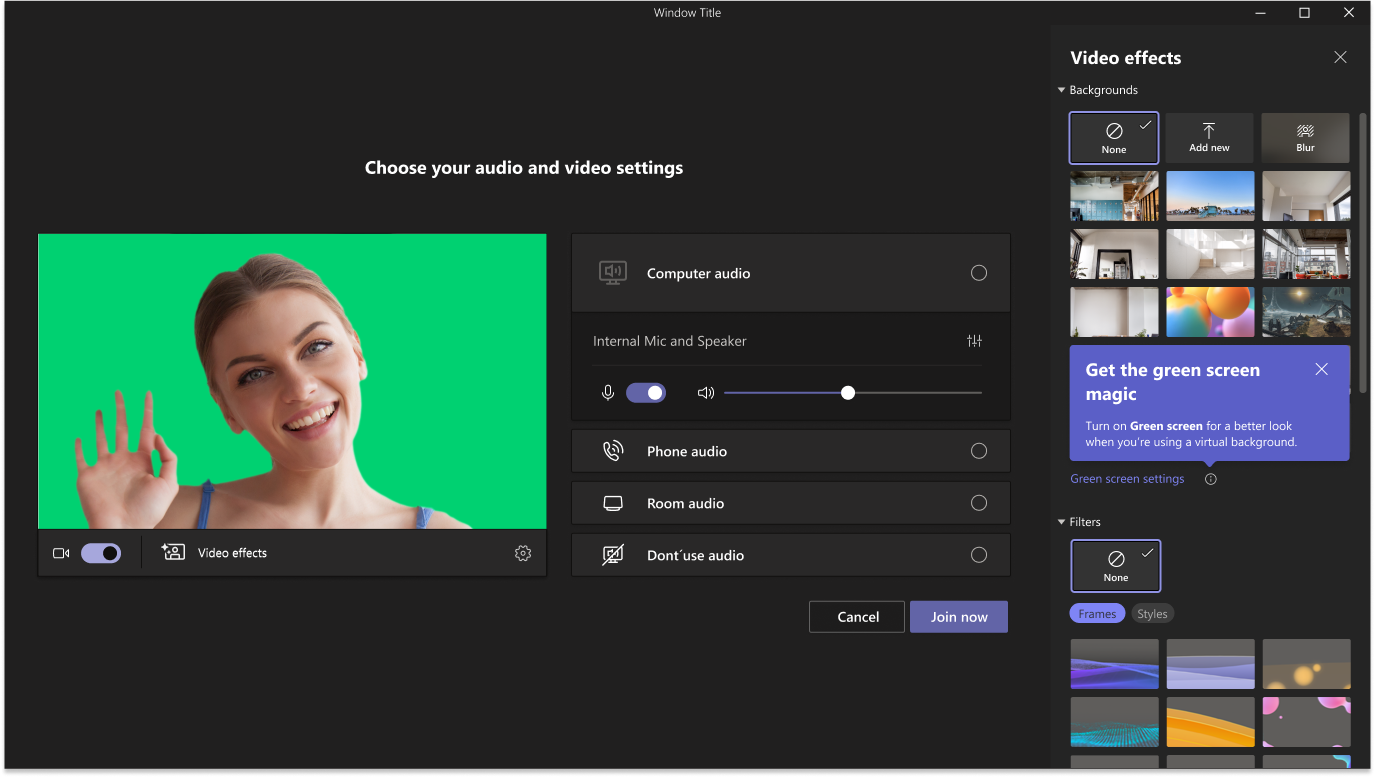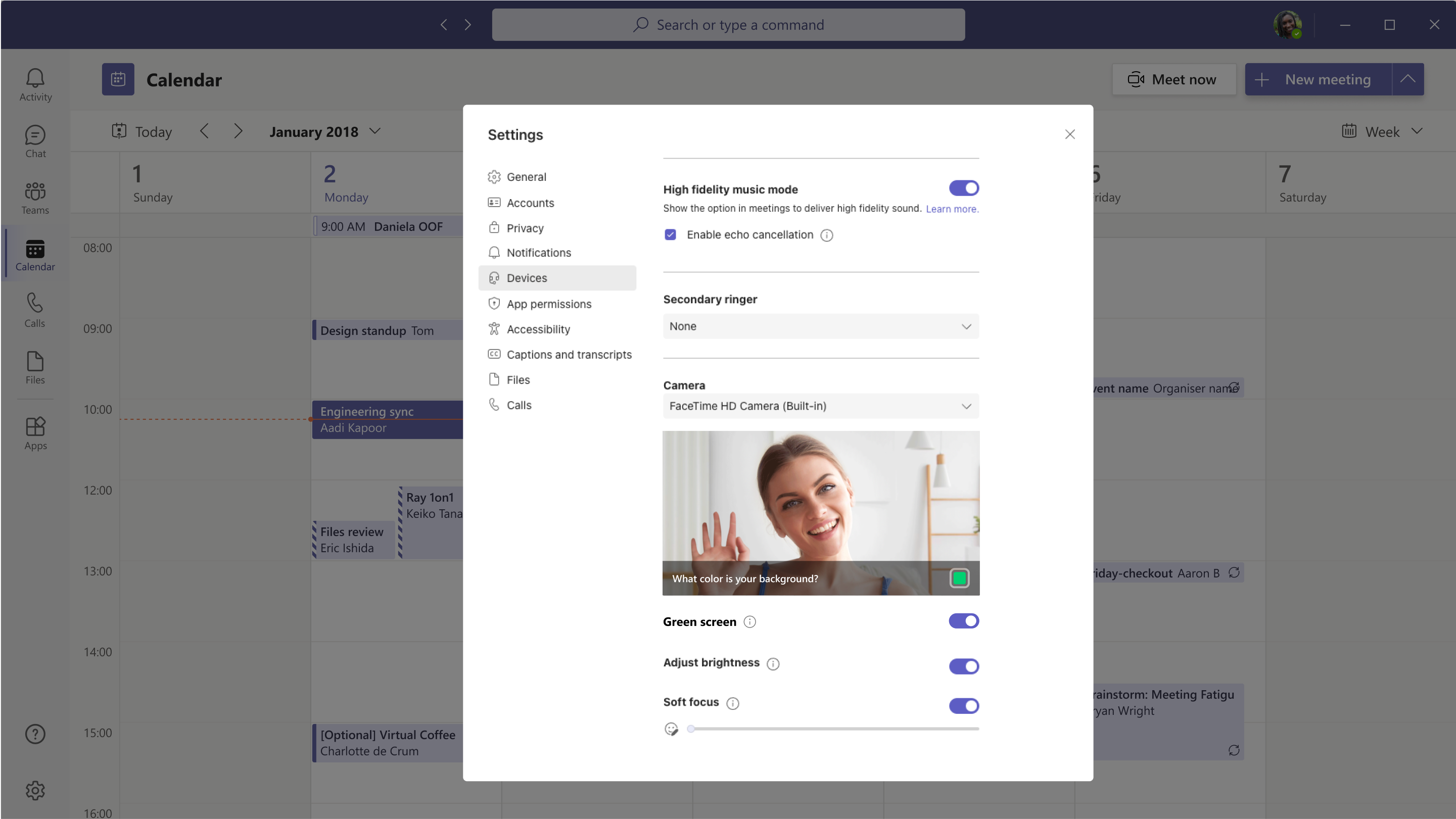| MC529415 | Microsoft Teams: Green screen feature in Teams Meetings |
|---|
| Classification | stayInformed |
|---|---|
| Last Updated | 03/17/2023 20:42:32 |
| Start Time | 03/17/2023 20:42:13 |
| End Time | 07/31/2023 07:00:00 |
| Message Content |
Microsoft Teams will soon be releasing a new green screen feature for users. The virtual background with a green screen will provide an enhanced virtual background effect.
This message is associated with Microsoft 365 Roadmap ID 117941
[When this will happen:] Public Preview: We will complete rollout by late March. Standard and GCC: We will begin rolling out in mid-April and expect to complete rollout by late April. GCC-H: We will begin rolling out in early May and expect to complete rollout by mid-May. DoD: We will begin rolling out in early June and expect to complete rollout by late June. [How this will affect your organization:] Green screen improves the sharpness and definition of the virtual background effect around your face, head, ears, and hair. It also allows you to show a prop or other object in your hand to be more visible to other participants in a call. Supports the following:
Known limitations:
To enable: Please make sure that you have applied a background effect in Teams meeting before enabling the green screen effect and chosen the correct backdrop color so that the effect is applied correctly. Please also ensure you have a solid color screen or clean background wall behind you.
[What you need to do to prepare:]
You may want to update your training materials indicating that this feature is available to users.
|
| Machine Translation |
来月、Yammer 管理センターで現在利用できるのと同じテナントとユーザー データのエクスポート エクスペリエンスが、Microsoft Viva の お客様向けのViva エンゲージ管理センター内でも利用できるようになります。グローバル管理者、エンゲージ管理者 (Yammer 管理者 AAD)、および Yammer ネットワーク管理者は、Yammer 管理センターに加えて、Viva エンゲージ管理センター内からデータをエクスポートできます。 [これが起こるとき:] 4月中旬に展開を開始し、4月下旬までに完了する予定です。 [これが組織に与える影響:] 次のコンプライアンス機能は、ライセンスされたViva Suite、Viva トピック、および/またはMicrosoft 365のお客様を持つお客様が利用できるようになります。
【準備できること:】 機能に変更はなく、データは引き続き.csvファイルを含むzipファイルにエクスポートされ、現時点ではデータエクスポートAPIに変更はありません。API を使用してデータをエクスポートするためのリソースについては、「 データ エクスポート API の概要」を参照してください。 2 月にリリースされた新しい管理者エクスペリエンス全体の概要については、「 Viva Engage の新しい管理センター」を参照してください。 |