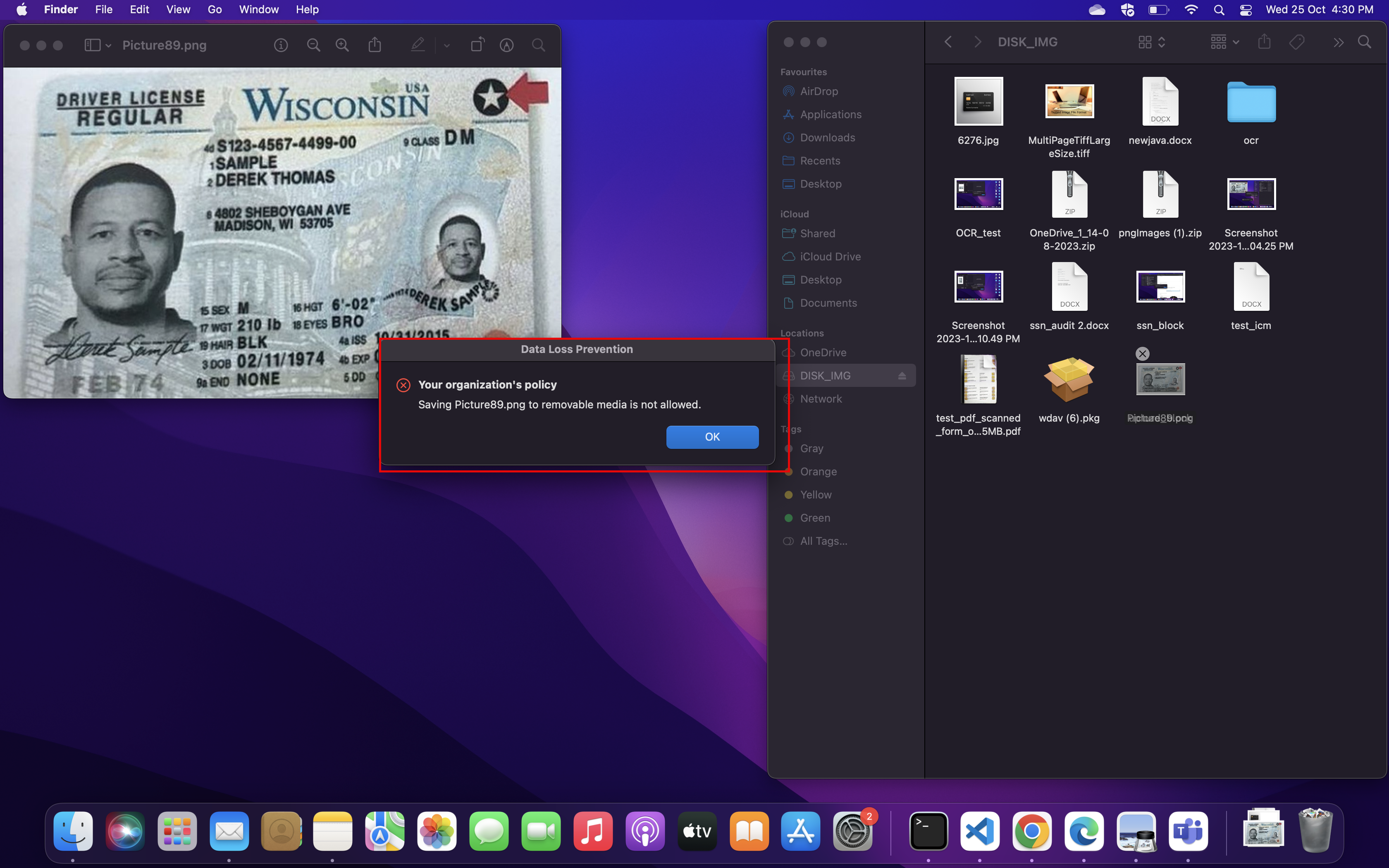| MC785030 | (Updated) Microsoft Purview | Data Loss Prevention for endpoint: Optical Character Recognition (OCR) for Mac devices |
|---|
| Classification | stayInformed |
|---|---|
| Last Updated | 07/26/2024 19:03:33 |
| Start Time | 04/24/2024 21:59:05 |
| End Time | 09/30/2024 07:00:00 |
| Message Content |
Updated July 26, 2024: We have updated the rollout timeline below. Thank you for your patience. In Microsoft Purview policies like Data Loss Prevention (DLP), auto labelling can scan for sensitive content in most textual files, but images are not supported for content scanning today on Mac endpoint devices. With this rollout, we are adding optical character recognition (OCR) support on Mac devices to detect sensitive content in images and apply policies to protect these images. This message is associated with Microsoft 365 Roadmap ID 392840. [When this will happen:] Public Preview: We will begin rolling out late June 2024 and expect to complete by late June 2024. General Availability (Worldwide): We will begin rolling out early July 2024 and expect to complete by late July 2024 (mid-June). [How this will affect your organization:] Log in to the Purview compliance portal at compliance.microsoft.com and configure OCR in Settings > Optical Character Recognition. Users in any of these roles will be able configure the OCR settings:
When a user attempts to perform an egress operation with an image file (such as copying to removable media), DLP will detect and block sensitive content from being copied.
[What you need to do to prepare:] Billing setup needs to be completed before you can use OCR. The charge for using OCR is $1.00 for every 1,000 items scanned. Learn more in the Workflow at a glance section of Learn about optical character recognition in Microsoft Purview (preview) | Microsoft Learn You may want to notify your users about this change and update any relevant documentation as appropriate. |
| Machine Translation |
2024年7月26日更新:以下のロールアウトタイムラインを更新しました。ご理解いただきありがとうございます。 データ損失防止 (DLP) などの Microsoft Purview ポリシーでは、自動ラベル付けによってほとんどのテキスト ファイル内の機密コンテンツをスキャンできますが、現在、Mac エンドポイント デバイスでのコンテンツ スキャンでは画像はサポートされていません。この展開では、画像内の機密性の高いコンテンツを検出し、これらの画像を保護するためのポリシーを適用するために、Mac デバイスに光学式文字認識 (OCR) のサポートを追加します。 このメッセージは、Microsoft 365 ロードマップ ID 392840 に関連付けられています。 [これがいつ起こるか:] パブリック プレビュー: 2024 年 6 月下旬にロールアウトを開始し、2024 年 6 月下旬までに完了する予定です。 一般提供 (全世界): 2024 年 7 月上旬にロールアウトを開始し、2024 年 7 月下旬 (6 月中旬) までに完了する予定です。 [これがあなたの組織にどのように影響しますか:] compliance.microsoft.com で Purview コンプライアンス ポータル にログインし、[ 設定] > [光学式文字認識] で OCR を構成します。 これらのロールのいずれかのユーザーは、OCR設定を構成できます。
ユーザーがイメージ ファイルを使用してエグレス操作 (リムーバブル メディアへのコピーなど) を実行しようとすると、DLP は機密性の高いコンテンツのコピーを検出してブロックします。
【準備に必要なこと】 OCRを使用する前に、請求設定を完了する必要があります。OCRの使用料は、スキャンされた1,000アイテムごとに1.00ドルです。詳細については、「 Microsoft Purview での光学式文字認識の詳細 (プレビュー)」の「ワークフローの概要」セクションを参照してください。マイクロソフト ラーン この変更についてユーザーに通知し、必要に応じて関連ドキュメントを更新することをおすすめします。 |