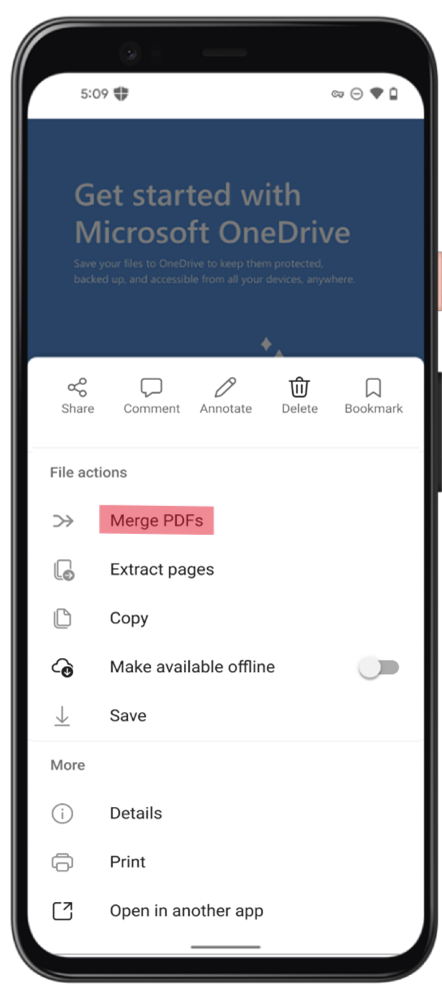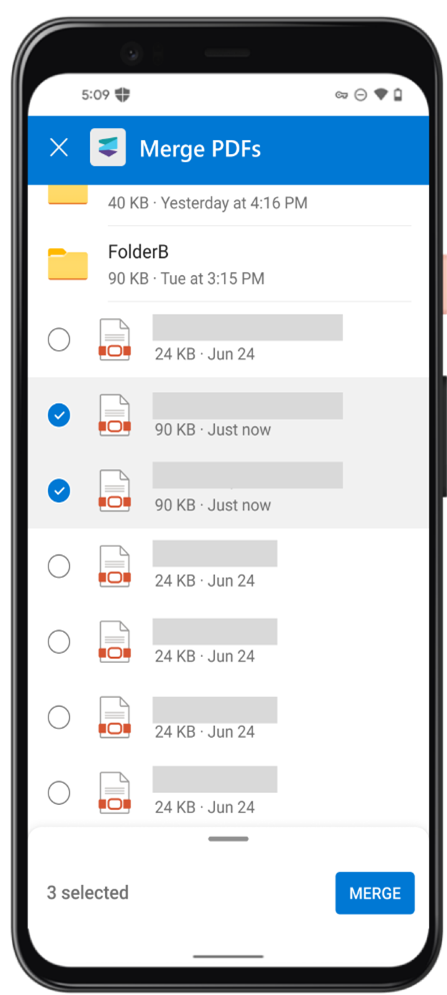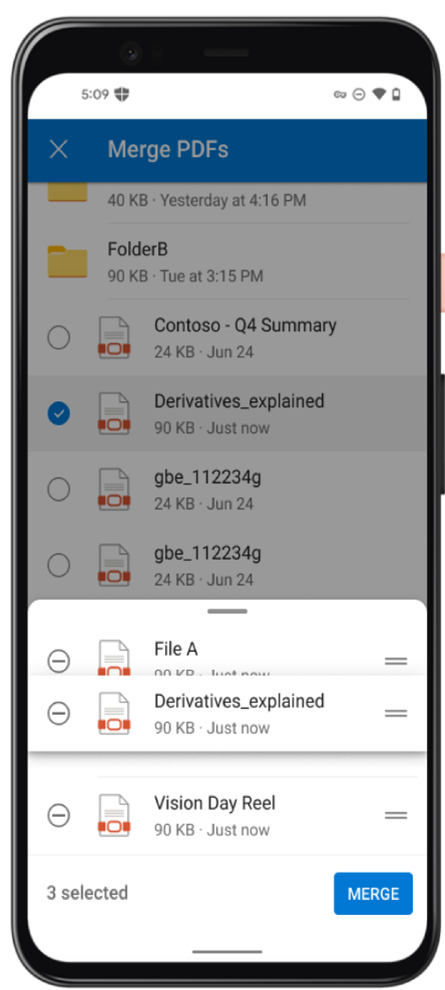| MC530467 | Microsoft Syntex: Combine Two or More PDF Files with Merge PDFs action in OneDrive for Android and for iOS |
|---|
| Classification | stayInformed |
|---|---|
| Last Updated | 03/20/2023 23:38:33 |
| Start Time | 03/20/2023 23:37:46 |
| End Time | 06/30/2023 07:00:00 |
| Message Content |
Microsoft Syntex users can soon combine PDF files into one PDF file with the Merge PDFs action in OneDrive for Android and iOS. The Merge PDFs action lets you quickly combine multiple PDF files into a new PDF file stored in SharePoint or OneDrive. This post is associated with Microsoft Roadmap ID 117547, 117549 [When this will happen:] Standard release for Android: We will begin rolling out in late-March and expect to complete rollout by mid-April.
Standard release for iOS: We will begin rolling out in late April and expect to complete rollout by late May. [How this will affect your organization:] Syntex users won’t have to worry about organizing, sharing or sending multiple PDF files. Integrating multiple PDFs into a large PDF file lets users better organize and send information they want to view or share with others. To combine multiple PDF files in Syntex using the Merge PDFs action:
Note: Some users may see this feature before others within your organization. PDF Merge is available only for Microsoft Syntex licensed users; users without a Syntex license will not see the feature. We will bring the capability to other clients, including OneDrive, SharePoint and Syntex browsers soon. [What you need to do to prepare:]
You may want to notify your users about this new capability and update your training and documentation as appropriate. |
| Machine Translation |
Microsoft Syntex ユーザーは、Android および iOS 用の OneDrive の Merge PDF アクションを使用して、PDF ファイルを 1 つの PDF ファイルに結合できるようになります。[PDF を結合] アクションを使用すると、複数の PDF ファイルを SharePoint または OneDrive に保存されている新しい PDF ファイルにすばやく結合できます。 この投稿は、マイクロソフトロードマップID 117547に関連付け られています117549 [これが起こるとき:] Android 向けの標準リリース: 3 月下旬にロールアウトを開始し、4 月中旬までにロールアウトを完了する予定です。
iOS の標準リリース: 4 月下旬にロールアウトを開始し、5 月下旬までにロールアウトを完了する予定です。 [これが組織に与える影響:] Syntexユーザーは、複数のPDFファイルの整理、共有、送信について心配する必要はありません。複数の PDF を大きな PDF ファイルに統合すると、ユーザーは表示したい情報を整理して送信したり、他のユーザーと共有したりできます。 「PDF を結合」アクションを使用して Syntex で複数の PDF ファイルを結合するには:
手記: 一部のユーザーには、組織内の他のユーザーよりも先にこの機能が表示される場合があります。 PDF マージは、マイクロソフト シンテックス ライセンス ユーザーのみが使用できます。Syntex ライセンスを持たないユーザーには、この機能は表示されません。まもなく、OneDrive、SharePoint、Syntexブラウザなどの他のクライアントにもこの機能を提供する予定です。 [準備するために必要なこと:]
この新機能についてユーザーに通知し、必要に応じてトレーニングとドキュメントを更新することができます。 |