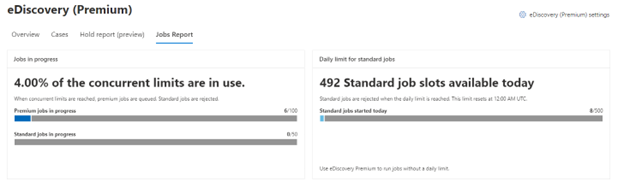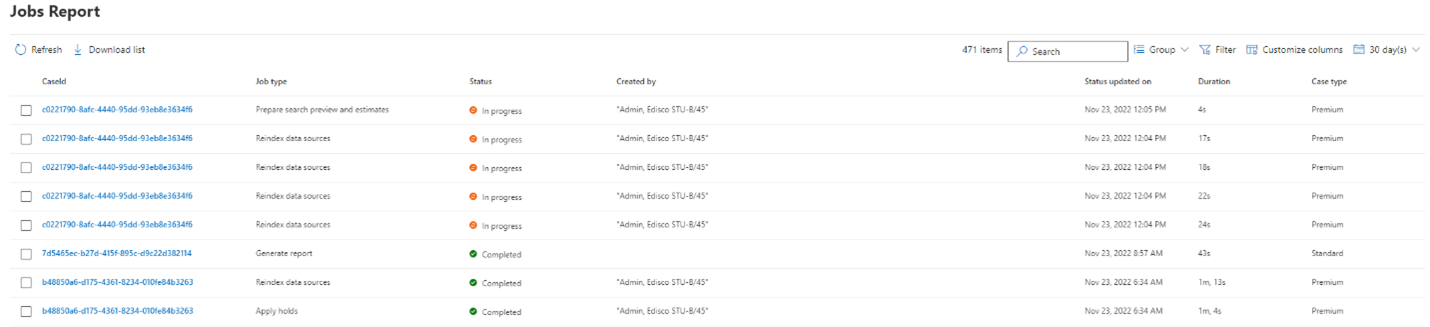| MC530465 | Microsoft Purview eDiscovery (Premium): Tenant-wide jobs report (preview) |
|---|
| Classification | stayInformed |
|---|---|
| Last Updated | 03/20/2023 23:36:31 |
| Start Time | 03/20/2023 23:35:15 |
| End Time | 05/22/2023 07:00:00 |
| Message Content |
We are releasing a tenant-wide jobs report as public preview in Microsoft Purview eDiscovery (Premium).
This message is associated with Microsoft 365 Roadmap ID 101518.
[When this will happen:] Rollout will begin in late March and is expected to be complete by mid-April. [How this will affect your organization:] Today in our eDiscovery solutions there is a set of jobs related limits. To facilitate eDiscovery administrators to better track all the jobs happening in the tenant and get visibility into the tenant-wide eDiscovery jobs in relation to these limits, we are releasing the jobs report feature to show this information.
In the jobs report, eDiscovery administrators will be able to do the following:
Insight cards showing how far the tenant is from hitting eDiscovery jobs related limits
Unified list showing all jobs and their status in the last 30 days Important notes:
[What you need to do to prepare:]
Access if the changes will change your organization’s eDiscovery workflow. If so, update internal documentation. Provide training to all eDiscovery users in your organization and update relevant documentation if needed.
Get started with eDiscovery (Premium) in the Microsoft Purview compliance portal. Learn more: Manage jobs in eDiscovery (Premium) |
| Machine Translation |
テナント全体のジョブ レポートを、Microsoft Purview 電子情報開示 (プレミアム) のパブリック プレビューとしてリリースします。
このメッセージは、Microsoft 365 ロードマップ ID 101518に関連付けられています。
[これが起こるとき:] ロールアウトは3月下旬に開始され、4月中旬までに完了する予定です。 [これが組織に与える影響:] 現在、当社の電子情報開示ソリューションには、ジョブに関連する一連の制限があります。電子情報開示管理者がテナントで発生しているすべてのジョブをより適切に追跡し、これらの制限に関連してテナント全体の電子情報開示ジョブを可視化できるようにするために、この情報を表示するジョブ レポート機能をリリースします。
ジョブ レポートでは、電子情報開示管理者は次の操作を実行できます。
テナントが電子情報開示ジョブ関連の制限 に達するまでの距離を示す分析情報カード
過去 30 日間の すべてのジョブとその状態を示す統合リスト 重要な注意事項:
[準備するために必要なこと:]
変更によって組織の電子情報開示ワークフローが変更される場合にアクセスします。その場合は、内部ドキュメントを更新します。組織内のすべての電子情報開示ユーザーにトレーニングを提供し、必要に応じて関連ドキュメントを更新します。
電子情報開示 (プレミアム) の使用を開始するには、 Microsoft Purview コンプライアンス ポータルを参照してください。 |