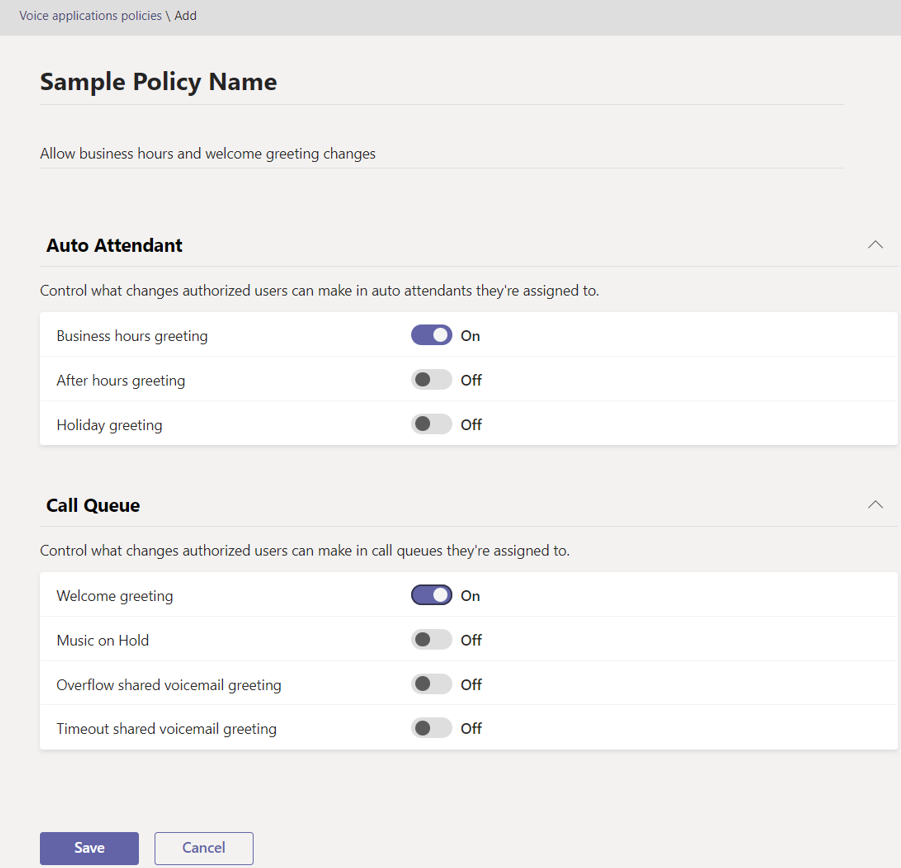| MC527929 | Microsoft Teams: Change Call Queue and Auto Attendant Greetings and Announcements by Authorized Users |
|---|
| Classification | stayInformed |
|---|---|
| Last Updated | 03/21/2023 19:08:41 |
| Start Time | 03/15/2023 00:48:01 |
| End Time | 07/17/2023 07:00:00 |
| Message Content |
Updated March 21, 2023: We have updated the rollout timeline below. Thank you for your patience. Changing business conditions often require adjustments to call queue/auto attendant greetings and announcements. However, it can be difficult to identify the right Teams admin to make these changes, and addressing high request volumes can be time-consuming for the responsible admins. With the introduction of user managed CQ/AA greetings for Teams Phone, authorized users (as identified by Teams tenant admins) can change greetings and announcements for their respective call queues and auto attendant directly from the user’s Teams settings, in the “Calls” settings. To implement this capability, tenant admins must select permissible greetings/announcement changes for a voice policy, and then authorize specific users in the Teams Admin Center.
This message is associated with Microsoft 365 Roadmap ID 116739
[When this will happen:] Preview: We will begin rolling out in mid-April (previously late March) and expect to complete rollout by early May (previously early April). Standard Release: We will begin rolling out in mid-May (previously mid-April) and expect to complete rollout by early June (previously late April). [How this will affect your organization:] Admins can delegate to specific users the ability to manage Call Queue and Auto Attendant greetings and announcements, by creating and assigning Voice application policies in the Teams admin center or through PowerShell cmdlets. To assign capabilities to an authorized user through Teams admin center, admins can follow the steps below:
Assigning a policy to a user is not enough to grant them the administrative capabilities enabled in the policy. Users must also be assigned as Authorized User (step 4) on the specific Auto Attendants and Calls Queues they need to administer. A user will get the same set of capabilities across all Auto Attendants and Call Queues they are assigned to as an Authorized User (step 4). It is not possible to assign multiple versions of the same policy to a user. [What you need to do to prepare:]
|
| Machine Translation |
2023 年 3 月 21 日更新: 以下のロールアウトのタイムラインを更新しました。お待ちいただきありがとうございます。 3 月以降、組織内のユーザーは Teams でプロファイル カードの拡張ビューを使用できるようになります。展開ビューは Outlook で既に使用可能であり、プロファイルの概要、連絡先情報、組織図、LinkedIn タブなどの詳細情報が含まれています。 このメッセージは、Microsoft 365 ロードマップ ID 109526に関連付けられています。 [これはいつ起こりますか:] この機能は 3 月下旬 (以前は 3 月上旬) にロールアウトを開始し、6 月下旬 (以前は 4 月下旬) にロールアウトを完了する予定です。 [準備するために必要なこと:] この変更の準備は必要ありません。ユーザーがプロファイル カードで表示できる内容の詳細については、「 Microsoft 365 のプロファイル カード」を参照してください。 |