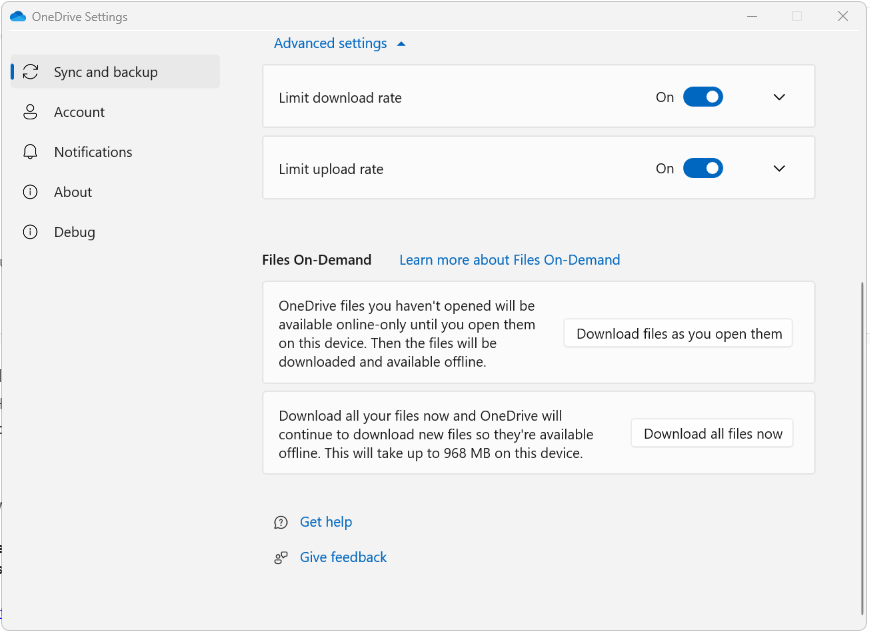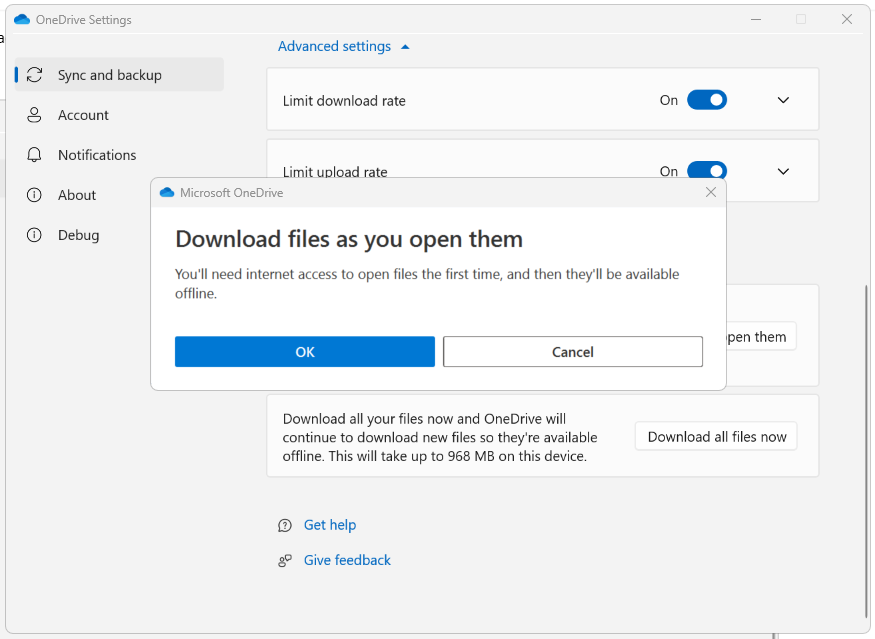| MC499439 | Updated Files On-Demand Settings on Windows |
|---|
| Classification | stayInformed |
|---|---|
| Last Updated | 1/20/2023 6:27:36 AM |
| Start Time | 1/20/2023 6:26:53 AM |
| End Time | 3/29/2023 7:00:00 AM |
| Message Content |
We have an update to the OneDrive sync app advanced settings for Files On-Demand on Windows. Previously, a toggle was shown to allow users to opt out of Files On-Demand. After this change, users who have Files On-Demand enabled will no longer see that toggle. Instead, users will see two buttons: Download files as you open them and Download all files now. This message is associated with Microsoft 365 Roadmap ID 101520 [When this will happen:] We will begin rolling out in early February and expect to complete rollout by late February.
[How this will affect your organization:] This change only affects users who have Files On-Demand enabled. There is no change at this time for users that have the feature disabled from OneDrive settings or by admin policy. Previously, a toggle was shown to allow users to opt out of Files On-Demand. After this change, users who have Files On-Demand enabled will see two buttons:
[準備するために必要なこと:] 現時点では、アクションは必要ありません。[オンデマンド ファイル] 設定を無効にする方法を説明するドキュメントがある場合は、更新する必要があります。詳しくはこちらの ページをご覧ください。 |