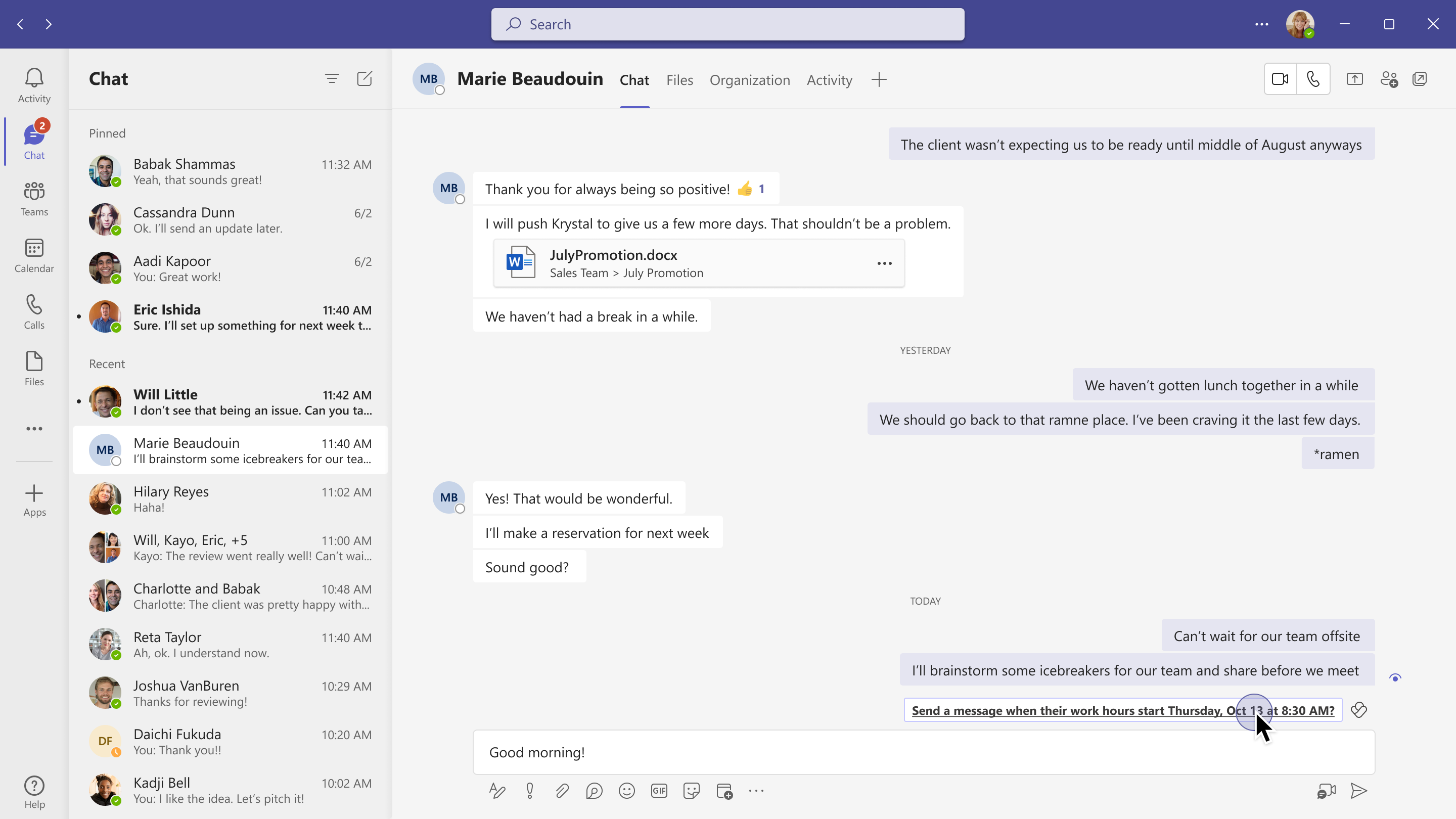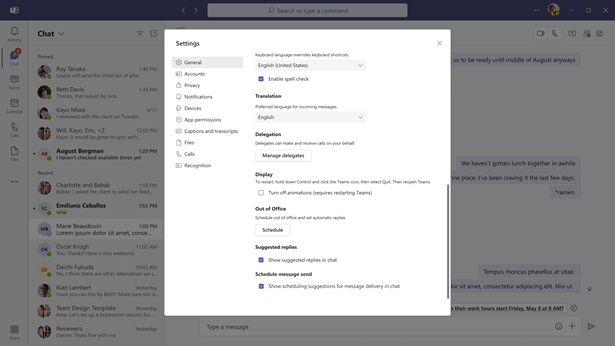| MC510792 | (Updated) Schedule Send Suggestions Available in Microsoft Teams Chat |
|---|
| Classification | stayInformed |
|---|---|
| Last Updated | 04/04/2023 19:43:06 |
| Start Time | 02/03/2023 00:20:42 |
| End Time | 05/31/2023 07:00:00 |
| Message Content |
Updated April 4, 2023: We have updated the rollout timeline below. Thank you for your patience. When composing a 1:1 message in Teams chat after-hours, users will see schedule send suggestions that enable postponing message delivery until the start of the chat recipient’s working hours. Schedule send suggestions will be available as default on.
This message is associated with Microsoft 365 Roadmap ID 98159 [When this will happen:] We will begin rolling out in late February and expect to complete by late April (previously late March). [How this will affect your organization:] Schedule send suggestions help align message delivery with the start of the working hours of the recipients in their respective time zones. They will be automatically displayed during an after-hours message compose to users who are assigned a license with a Microsoft Viva Insights service plan.
Schedule send suggestions will be on by default but can be disabled by admin or users as follows:
[What you need to do to prepare:]
Review and assess the impact for your organization and you might want to notify your users about this change and update your training and documentation as appropriate. Read more about schedule send suggestions in Teams. |
| Machine Translation |
2023 年 4 月 4 日更新: 以下のロールアウトのタイムラインを更新しました。お待ちいただきありがとうございます。 営業時間外の Teams チャットで 1 対 1 のメッセージを作成すると、チャット受信者の勤務時間の開始までメッセージ配信を延期できるスケジュール送信の提案がユーザーに表示されます。スケジュール送信候補は、既定でオンになります。
このメッセージは、Microsoft 365 ロードマップ ID 98159 に関連付けられています。 [これが起こるとき:] ロールアウトは 2 月下旬に開始され、4 月下旬 (以前は 3 月下旬) までに完了する予定です。 [これが組織に与える影響:] スケジュール送信候補は、メッセージ配信をそれぞれのタイム ゾーンの受信者の勤務時間の開始に合わせるのに役立ちます。これらは、Microsoft Viva インサイト サービス プランでライセンスが割り当てられているユーザーへの時間外のメッセージ作成中に自動的に表示されます。
スケジュール送信の提案は既定でオンになりますが、次のように管理者またはユーザーが無効にすることができます。
[準備するために必要なこと:]
組織への影響を確認および評価し、この変更についてユーザーに通知し、必要に応じてトレーニングとドキュメントを更新することができます。 詳細については、Teams でのスケジュール送信の提案に関するページを参照してください。 |