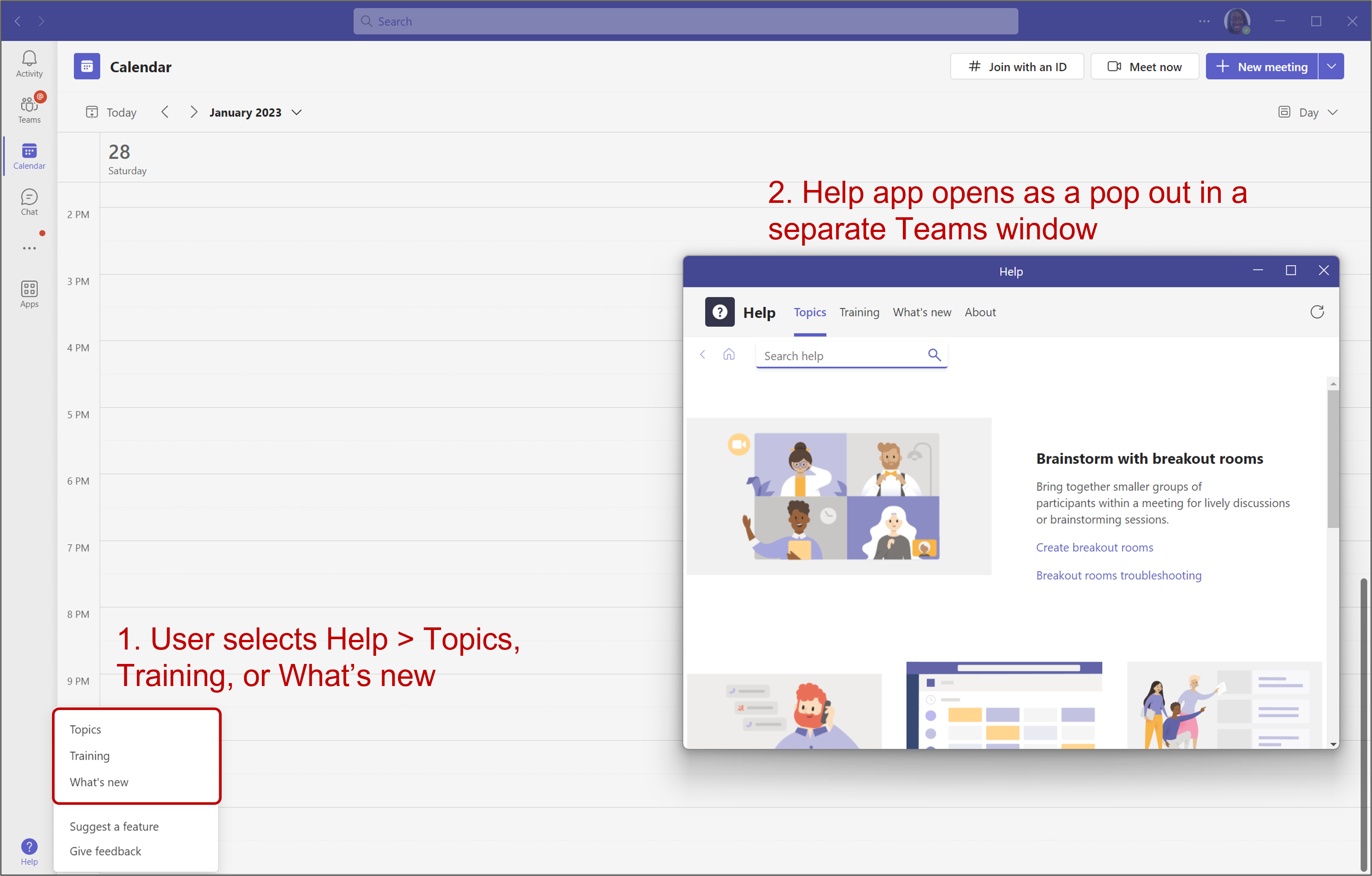| MC517333 | (Updated) Teams Help App Pops Out by Default |
|---|
| Classification | stayInformed |
|---|---|
| Last Updated | 04/04/2023 19:40:11 |
| Start Time | 02/17/2023 23:26:45 |
| End Time | 05/31/2023 07:00:00 |
| Message Content |
Updated April 4, 2023: We have updated the rollout timeline below. Thank you for your patience. In Teams, the Help app provides Teams guidance and support content. Previously, the Help app opened in full screen mode, filling the Teams window. With this update, Help will open as a pop out, in a separate window. This experience will allow users to view help content alongside what they are working on in Teams. [When this will happen:]
We will begin rollout in early March and expect to complete rollout by late April (previously late March). [How this will affect your organization:]
The Help app can be accessed from the question mark icon in the app bar, on the bottom left side of the Teams application. When a user selects ‘Topics’, ‘Training’, or ‘What’s new’, the Help app will launch in a separate window. The pop out feature is available for Teams on desktop only, not Teams on web.
[What you need to do to prepare:] There is nothing you need to do at this time to prepare for this feature. We recommend you update any relevant training documentation as appropriate.
|
| Machine Translation |
2023 年 4 月 4 日更新: 以下のロールアウトのタイムラインを更新しました。お待ちいただきありがとうございます。 Teams では、 ヘルプ アプリは Teams のガイダンスとサポート コンテンツを提供します。以前は、 ヘルプ アプリは全画面表示モードで開き、Teams ウィンドウに表示されていました。この更新により、 ヘルプ は別のウィンドウでポップアウトとして開きます。このエクスペリエンスにより、ユーザーは Teams で作業している内容と共にヘルプ コンテンツを表示できます。 [これが起こるとき:]
ロールアウトは 3 月上旬に開始され、4 月下旬 (以前は 3 月下旬) までにロールアウトを完了する予定です。 [これが組織に与える影響:]
ヘルプ アプリには、Teams アプリケーションの左下にあるアプリ バーの疑問符アイコンからアクセスできます。ユーザーが [トピック]、[トレーニング]、または [新機能] を選択すると、ヘルプ アプリが別のウィンドウで起動します。ポップアウト機能は、デスクトップ上のチームでのみ使用でき、ウェブ上のチームでは使用できません。
[準備するために必要なこと:] この機能を準備するためにこの時点で行う必要があることは何もありません。必要に応じて、関連するトレーニング ドキュメントを更新することをお勧めします。
|