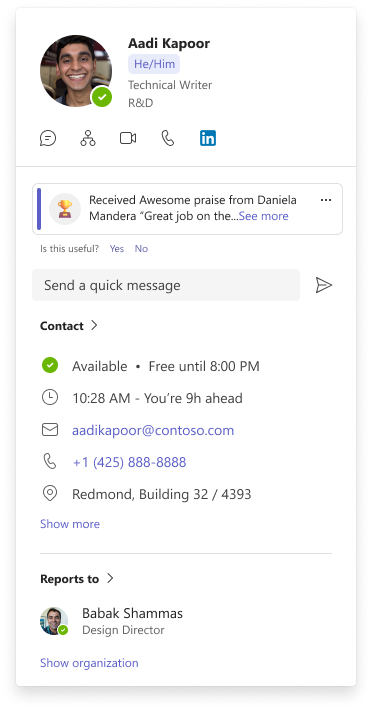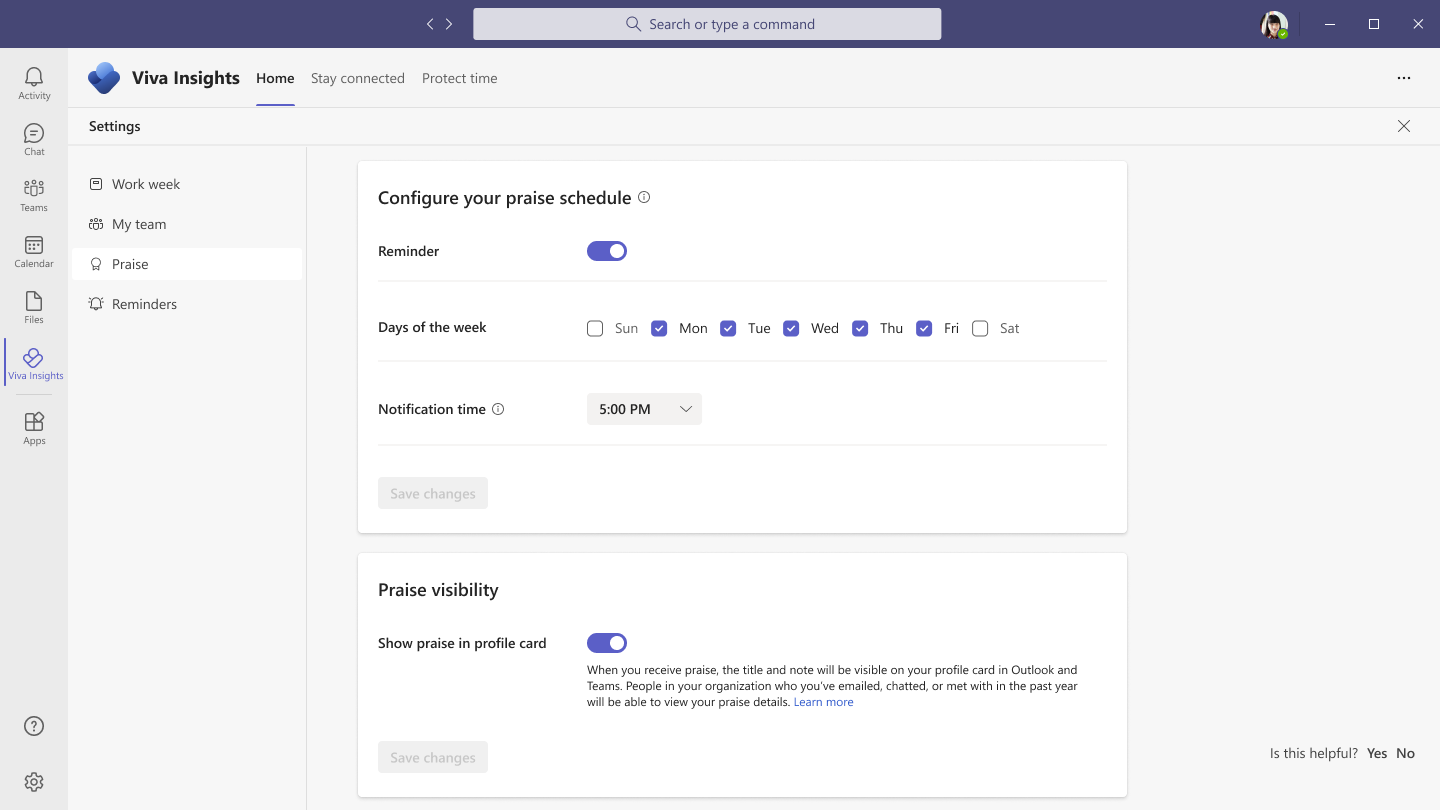| MC500903 | Microsoft Viva: Praise Highlights in Profile Card in Teams and Outlook |
|---|
| Classification | stayInformed |
|---|---|
| Last Updated | 1/24/2023 12:36:31 AM |
| Start Time | 1/24/2023 12:35:59 AM |
| End Time | 3/29/2023 7:00:00 AM |
| Message Content |
Praise in Microsoft Teams is designed to appreciate the effort that goes into the wide-ranging, collaborative work that Teams users do. Users can send praise to their colleagues through the messaging extension pinned to the Teams messaging bar or through the Microsoft Viva Insights app in Teams. For both, admins can use the Microsoft Teams admin center to enable/disable Praise. With updates coming soon, praises received will be highlighted on a user?s profile card in Teams and Outlook. There are settings available for users that prevent praise highlights from being visible on their profile card.
This message is associated with Microsoft 365 Roadmap ID 109551
[When this will happen:] Standard Release: We will begin rolling out in early February and expect to complete rollout by late February. [How this will affect your organization:] When a user receives praise, the title and note will be visible on their profile card in Team and Outlook People in their organization whom they have emailed, chatted, or met with in the past year will be able to view their praise details.
Users can go to settings in their Viva Insights app in Teams and switch the praise visibility toggle off to disable praise highlights from showing.
[What you need to do to prepare:]
Refer to Praise with Viva Insights | Microsoft Docs which will be updated in sync with this roll out. |
| 機械翻訳 |
Microsoft Teams称賛は、Teams ユーザーが行う幅広い共同作業に費やされる努力を評価するように設計されています。ユーザーは、Teams メッセージング バーにピン留めされたメッセージング拡張機能または Teams の Microsoft Viva インサイト アプリを使用して、同僚に賞賛を送信できます。どちらの場合も、管理者はMicrosoft Teams管理センターを使用して賞賛を有効/無効にできます。 近日中に更新が行われると、受け取った賞賛は、Teams と Outlook のユーザーのプロファイル カードで強調表示されます。ユーザーがプロファイル カードに賞賛の強調表示を表示しないようにする設定があります。
このメッセージは、Microsoft 365 ロードマップ ID に関連付けられています109551
[これが起こるとき:] 標準リリース: 2 月上旬にロールアウトを開始し、2 月下旬までにロールアウトを完了する予定です。 [これが組織に与える影響:] ユーザーが賞賛を受け取ると、タイトルとメモがチームと Outlook のプロファイル カードに表示されます。 過去 1 年間に電子メール、チャット、または会った組織内のユーザーは、賞賛の詳細を表示できます。
ユーザーは、Teams のViva インサイト アプリの設定に移動し、賞賛の表示をオフに切り替えて、賞賛の強調表示の表示を無効にすることができます。
[準備するために必要なこと:]
「 Viva インサイトによる賞賛」を参照してください|この ロールアウトと同期して更新されるマイクロソフトドキュメント。 |