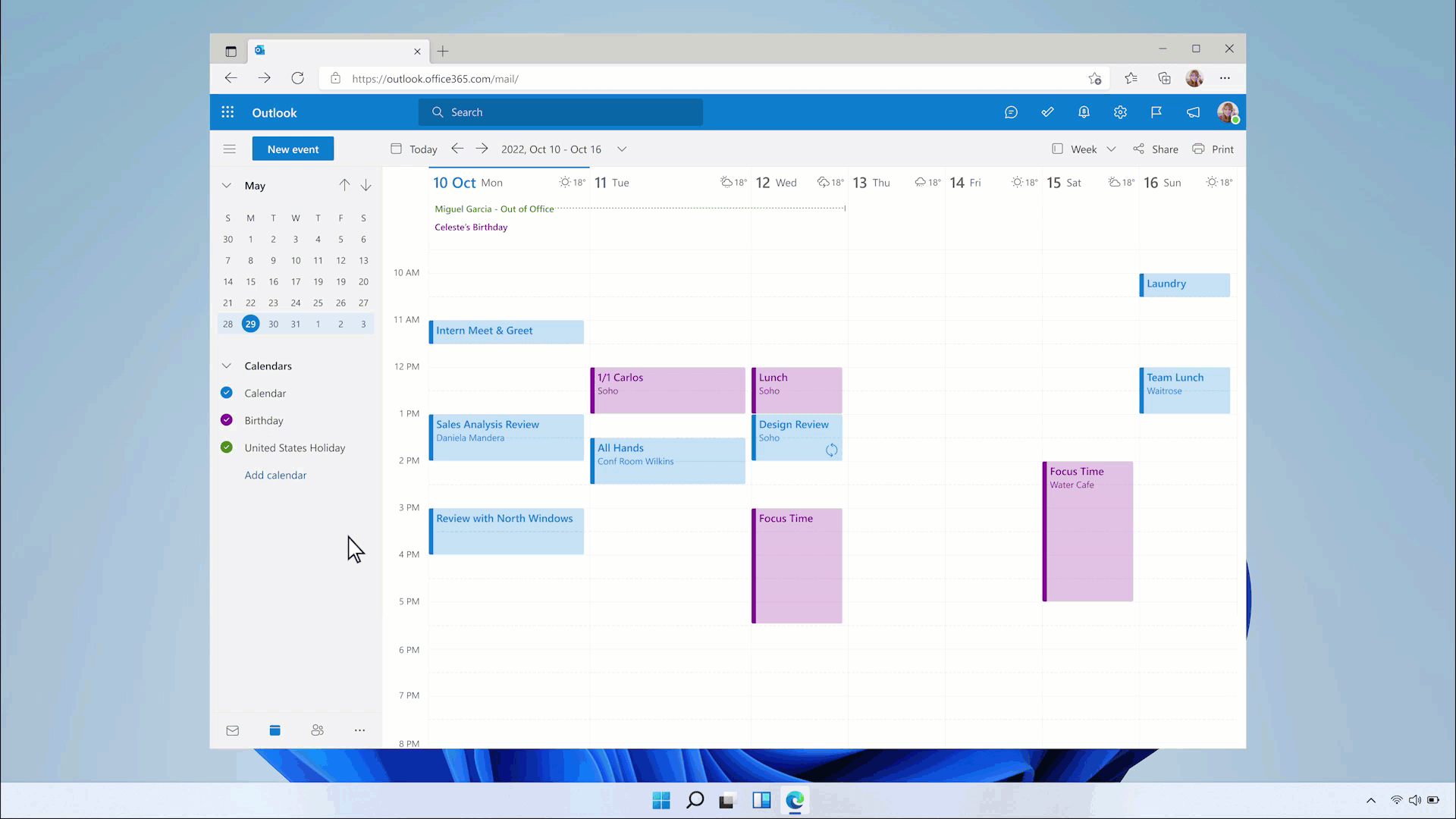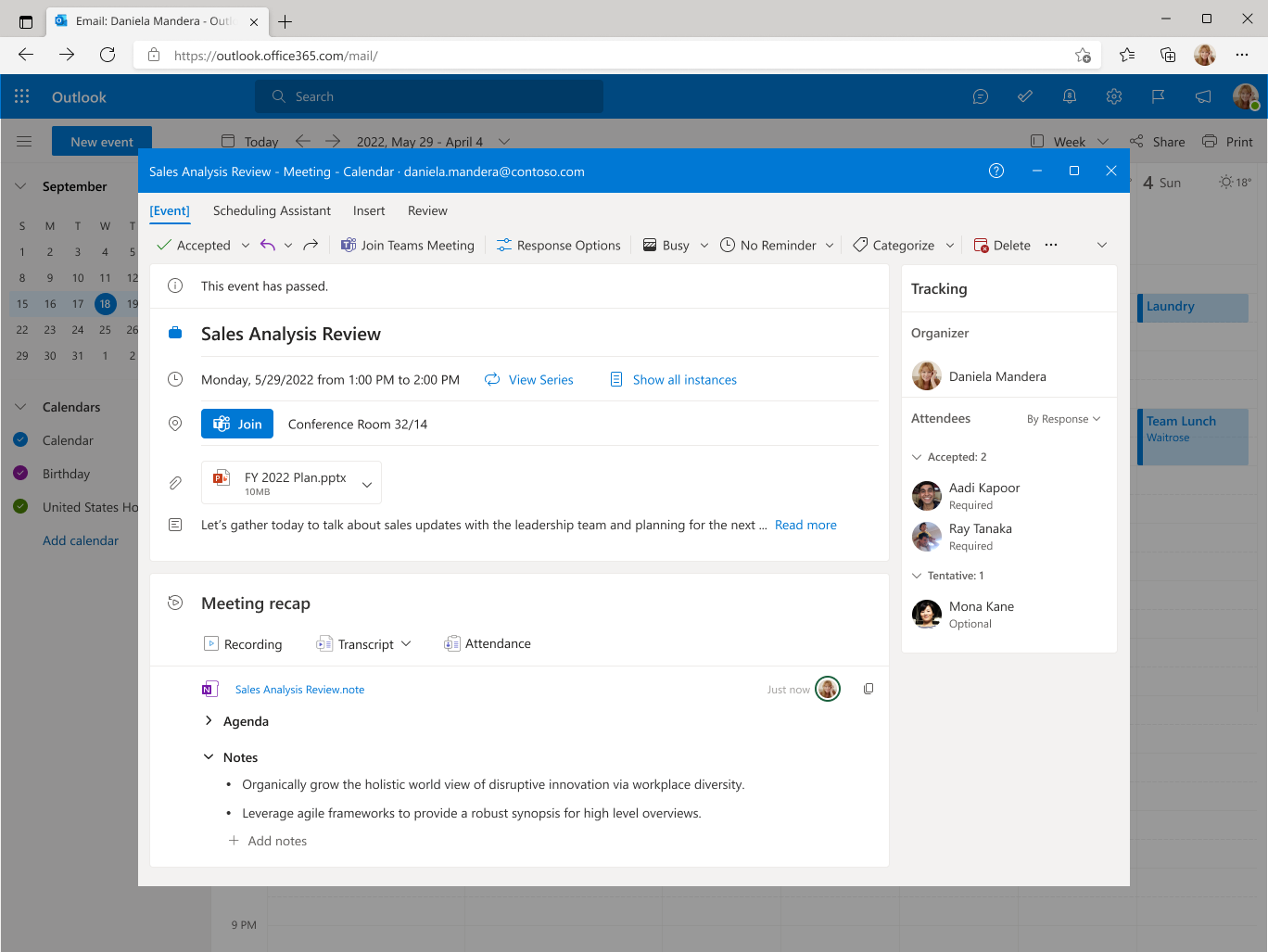| MC500906 | Meeting Recap on Outlook on the web |
|---|
| Classification | stayInformed |
|---|---|
| Last Updated | 1/24/2023 12:38:04 AM |
| Start Time | 1/24/2023 12:37:41 AM |
| End Time | 6/30/2023 7:00:00 AM |
| Message Content |
Meeting Recap is a new feature on Outlook on the web that allows meeting participants to quickly access meeting content, such as the meeting recording, easily from the calendar event. After a meeting has ended, users can open a meeting on their calendar to find links to meeting artifacts for easy access. The feature currently supports meetings scheduled using Microsoft Teams with the following limitations:
This message is associated with Microsoft 365 Roadmap ID 98805
[When this will happen:] Targeted Release: We will begin rolling out in late January and expect to complete rollout by late February. Standard Release: We will begin rolling out in late February and expect to complete rollout by late May. [How this will affect your organization:] On the web version of Outlook, when meeting participants click on a meeting event in their calendar to view details, they may now find a link to various meeting content if they exist. E.g. if the meeting was recorded, a link to the recording will be accessible from the meeting invite from the calendar. Note that this is simply a link to the content and Outlook does not store any of the content as part of this feature. User access and permission to view the content such as the recording remain unchanged and controlled by the file owner.
[What you need to do to prepare:]
There is nothing you need to do to prepare at this time. You may want to update any relevant training documents as appropriate. For more information, please read this Outlook announcement. |
| 機械翻訳 |
会議の要約は、会議の参加者が予定表イベントから会議の記録などの会議コンテンツにすばやく簡単にアクセスできるようにする Outlook on the web の新機能です。会議が終了すると、ユーザーは予定表で会議を開いて、簡単にアクセスできるように会議成果物へのリンクを見つけることができます。この機能は現在、Microsoft Teamsを使用してスケジュールされたミーティングをサポートしていますが、次の制限があります。
このメッセージは、Microsoft 365 ロードマップ ID 98805 に関連付けられています。
[これが起こるとき:] 対象を絞ったリリース: 1 月下旬にロールアウトを開始し、2 月下旬までにロールアウトを完了する予定です。 標準リリース: 2 月下旬にロールアウトを開始し、5 月下旬までにロールアウトを完了する予定です。 [これが組織に与える影響:] Outlook の Web バージョンでは、会議の参加者が予定表で会議イベントをクリックして詳細を表示すると、さまざまな会議コンテンツへのリンク (存在する場合) が表示されるようになりました。たとえば、会議が録画された場合、カレンダーの会議出席依頼から録画へのリンクにアクセスできます。これは単にコンテンツへのリンクであり、Outlookはこの機能の一部としてコンテンツを保存しないことに注意してください。録画などのコンテンツを表示するためのユーザーアクセスと権限は変更されず、ファイル所有者によって制御されます。
[準備するために必要なこと:]
この時点で準備するために必要なことは何もありません。必要に応じて、関連するトレーニングドキュメントを更新できます。 詳細については、 この Outlook の発表をお読みください。 |