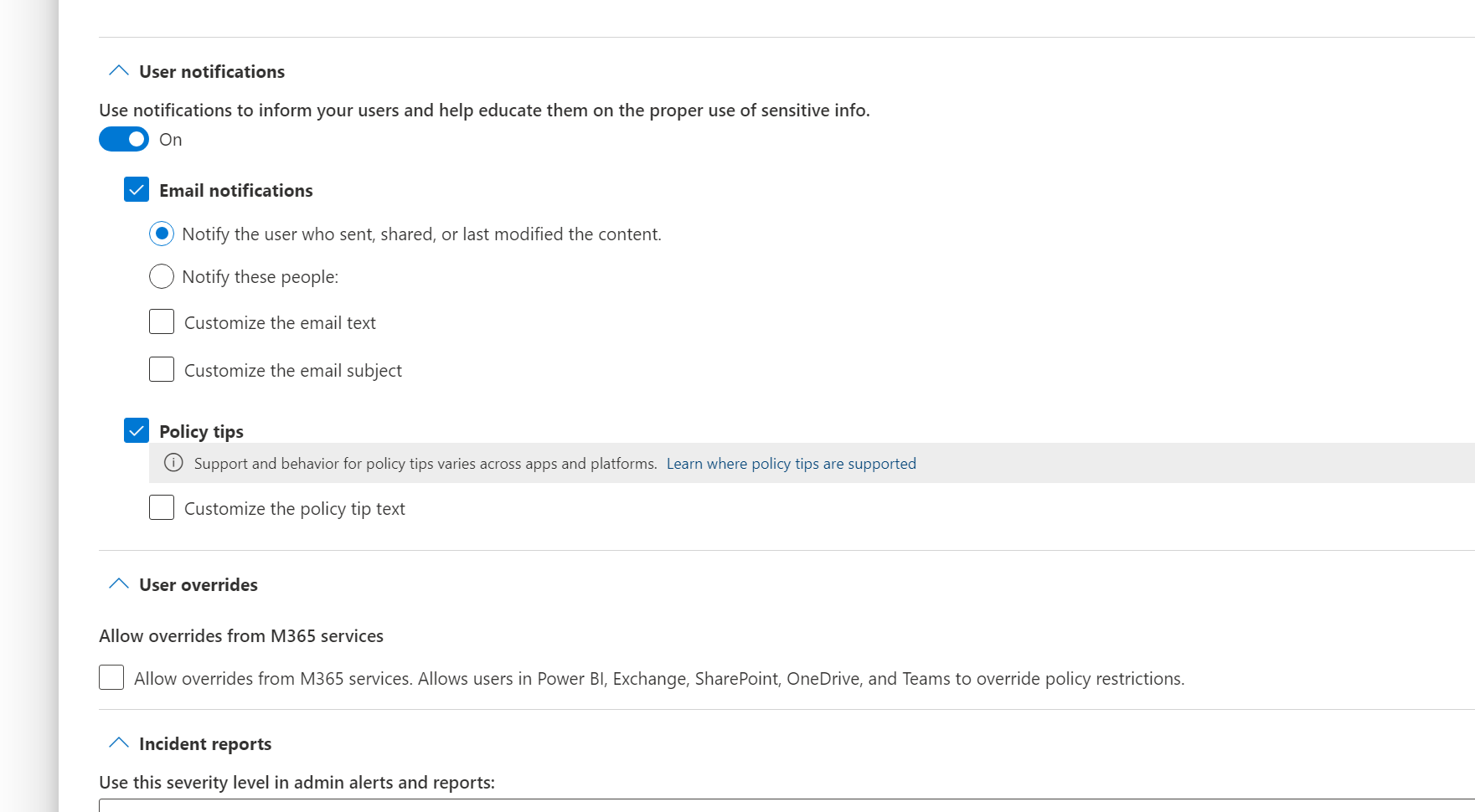| MC427148 | (Updated) Microsoft Purview Data Loss Prevention: Decoupling user notifications and policy tips |
|---|
| Classification | stayInformed |
|---|---|
| Last Updated | 1/24/2023 9:00:37 PM |
| Start Time | 9/6/2022 11:29:53 PM |
| End Time | 3/17/2023 8:00:00 AM |
| Message Content |
Updated January 24, 2023: We have updated the rollout timeline below. Thank you for your patience. Coming soon, we’re updating configuration options for Microsoft Purview Data Loss Prevention (DLP) policies for Exchange Online to provide more granular control in how notifications and policy tips are surfaced.
This message is associated with Microsoft 365 Roadmap ID 93429.
[When this will happen:]
[How this will affect your organization:] When you create a DLP policy, you can enable User notifications. When user notifications are enabled, Microsoft 365 sends out both email notifications and policy tips. You can customize who notification emails are sent to, the email text, and the policy tip text.
With this change you will have more control on what the behavior should be when you turn on these notifications. You can set them to one of the following configurations:
[What you need to do to prepare:]
No action is needed to enable this preview. Get started with the Data Loss Prevention solution in the Microsoft Purview compliance portal.
Learn more: |
| 機械翻訳 |
2023 年 1 月 24 日更新: 以下のロールアウトのタイムラインを更新しました。お待ちいただきありがとうございます。 近日中に、Exchange Online の Microsoft Purview データ損失防止 (DLP) ポリシーの構成オプションを更新して、通知とポリシー ヒントの表示方法をよりきめ細かく制御できるようにします。
このメッセージは、Microsoft 365 ロードマップ ID 93429 に関連付けられています。
[これが起こるとき:]
[これが組織に与える影響:] DLP ポリシーを作成するときに、ユーザー通知を有効にできます。ユーザー通知が有効になっている場合、Microsoft 365 は電子メール通知とポリシー ヒントの両方を送信します。通知メールの送信先、メールテキスト、ポリシーヒントテキストをカスタマイズできます。
この変更により、これらの通知をオンにしたときの動作をより細かく制御できるようになります。次のいずれかの構成に設定できます。
[準備するために必要なこと:]
このプレビューを有効にするための操作は必要ありません。 Microsoft Purview コンプライアンス ポータルでデータ損失防止ソリューションの使用を開始します。
詳細情報: |