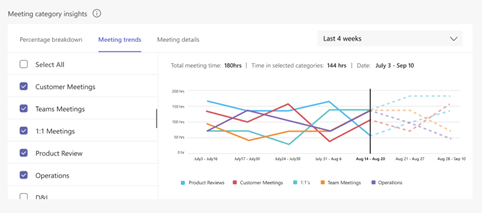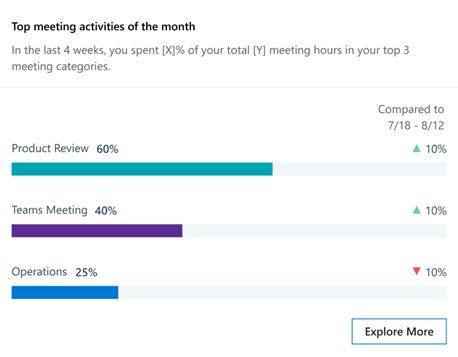| MC434658 | Meeting Category Trends and Details in the Viva Insights App in Teams and Meeting Category Insights Card in Digest Email |
|---|
| Classification | stayInformed |
|---|---|
| Last Updated | 1/24/2023 8:20:14 PM |
| Start Time | 9/19/2022 11:57:35 PM |
| End Time | 3/31/2023 8:00:00 AM |
| Message Content |
Updated January 24, 2023: We have updated the rollout timeline below. Thank you for your patience. Categories in Outlook and Teams allow users to easily tag, label, and group calendar events. In the Viva Insights app in Teams, using meeting category insights in the Effective meetings tab, users can see a percentage breakdown of how they are distributing their time across their categories. An upcoming update to this feature will allow users to:
We are also releasing a new card in the Digest email from Microsoft Viva that summarizes their meeting category insights. In this card, users will be able to see up to 3 categories in which they have spent the most time over the last 4 weeks. This card will show the percentage of time each category contributed to the user?s total meeting time in the last 4 weeks, as well as how that percentage has changed from the previous 4 weeks. The explore more button provides an easy way to navigate to meeting category insights in the Viva Insights app, where users can explore percentage breakdown, trends, and details.
These features will be available for users who have a Viva Insights subscription. This message is associated with Microsoft 365 Roadmap ID 98164 [When this will happen:] We will begin rolling out in early November (previously mid-October) and expect to complete rollout by late February (previously early January). [How this will affect your organization:] Users with a Viva Insights subscription will be eligible for meeting category trends and details in the Viva Insights app in Teams and the meeting category insights card in Digest. Users who have not categorized any meetings between the last 3 months and next 4 weeks will not be able to view these insights in the Viva Insights app but will have access to them once they categorize any meetings in this time period. Users who have less than 40 hours of meetings and less than 20% of their meetings categorized will not receive the card in Digest. Note: Users without a Viva Insights subscription will not be able to view meeting category insights.
[What you need to do to prepare:] Review and assess impact for your organization. Consider updating documentation as appropriate. To categorize meetings in Outlook to access these insights, see the following: Assign a color category to a calendar appointment, meeting, or event (microsoft.com) |
| 機械翻訳 |
2023 年 1 月 24 日更新: 以下のロールアウトのタイムラインを更新しました。お待ちいただきありがとうございます。 Outlook と Teams のカテゴリを使用すると、ユーザーは予定表イベントに簡単にタグを付けたり、ラベルを付けたり、グループ化したりできます。Teams のViva インサイト アプリでは、[有効な会議] タブの会議カテゴリの分析情報を使用して、ユーザーはカテゴリ間で時間を配分している方法の割合の内訳を確認できます。 この機能の今後のアップデートにより、ユーザーは次のことができるようになります。
また、Microsoft Viva からのダイジェスト電子メールで、会議カテゴリの分析情報をまとめた新しいカードをリリースします。このカードでは、ユーザーは過去4週間で最も多くの時間を費やした最大3つのカテゴリを表示できます。このカードには、過去 4 週間のユーザーの合計会議時間に各カテゴリが貢献した時間の割合と、その割合が過去 4 週間からどのように変化したかが表示されます。[さらに探索] ボタンを使用すると、Viva インサイト アプリで会議カテゴリの分析情報に簡単に移動でき、ユーザーは割合の内訳、傾向、詳細を調べることができます。
これらの機能は、Viva インサイト サブスクリプションを持っているユーザーが利用できます。 このメッセージは、Microsoft 365 ロードマップ ID 98164 に関連付けられています。 [これが起こるとき:] ロールアウトは 11 月上旬 (以前は 10 月中旬) に開始され、2 月下旬 (以前は 1 月上旬) までにロールアウトを完了する予定です。 [これが組織に与える影響:] Viva インサイト サブスクリプション を持つユーザーは、Teams の Viva インサイト アプリとダイジェストの会議カテゴリ分析情報カードで会議カテゴリの傾向と詳細を受け取る資格があります。過去 3 か月から今後 4 週間の間に会議を分類していないユーザーは、Viva インサイトアプリでこれらの分析情報を表示できませんが、この期間の会議を分類するとアクセスできます。会議時間が 40 時間未満で、会議の 20% 未満が分類されているユーザーは、ダイジェストでカードを受け取りません。 手記: Viva インサイトサブスクリプションのないユーザーは、会議カテゴリの分析情報を表示できません。
[準備するために必要なこと:] 組織への影響を確認および評価します。必要に応じてドキュメントを更新することを検討してください。 Outlook で会議を分類してこれらの分析情報にアクセスするには、以下を参照してください。 予定表の予定、会議、またはイベントに色分類項目を割り当てる (microsoft.com) |