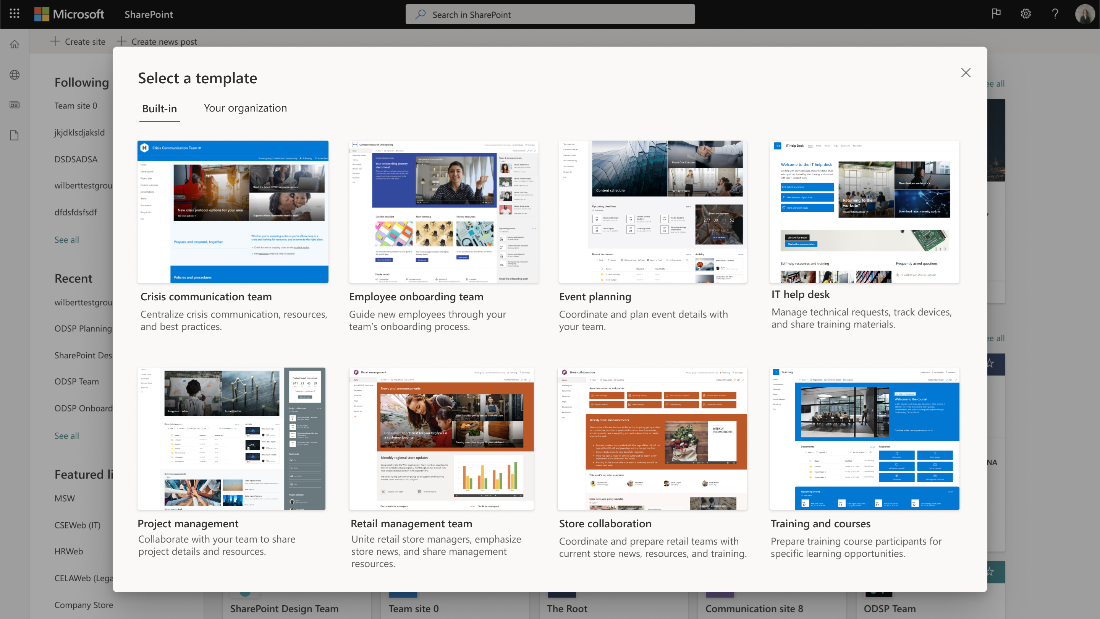| MC458661 | (Updated) New SharePoint site templates |
|---|
| Classification | stayInformed |
|---|---|
| Last Updated | 1/25/2023 12:47:40 AM |
| Start Time | 11/7/2022 11:20:59 PM |
| End Time | 3/10/2023 8:00:00 AM |
| Message Content |
Updated January 24, 2023: We have updated the timeline below. Thank you for your patience. We are introducing 3 new SharePoint site templates dedicated to helping you create sites for your HR department, to showcase Events, and a template powered by Microsoft Syntex to do contract management. With our new HR and Events communication site templates you will be able to build sites that highlight and showcase your content and share this information broadly with your organization. The HR site brings together all of the information your employees need to navigate the complexities of employment and benefits. Our new Event template includes many great layout suggestions and will highlight any upcoming event you are planning. With the Microsoft Syntex powered contracts management template you can learn more about how Syntex works and be able to get started right away. This template also comes with a prebuilt tutorial and some established models designed to help your team get started with Microsoft Syntex.
This message is associated with Microsoft 365 Roadmap ID 102380
[When this will happen:] Targeted Release: We will begin rolling out in early November and complete rolling out late November Standard: will begin rolling out in late-November and complete in mid-February (previously early December) [How this will affect your organization:] Users will be able to benefit from the ability to browse, preview, and apply site templates to a new or existing SharePoint site. Users can select a site template that meets organizational business objectives and best fits the site goal while ensuring a higher level of consistency throughout their organization. They can then review pre-populated content and customize the site to address their needs. This feature will be on by default with no admin control. To apply a template to an existing site: Users can choose to browse site templates and can apply a template to an existing site at any time by accessing the template gallery from Settings and then select Apply a site template. To apply a template to a new site: If a site owner is visiting their new site for the first time, they may see a message asking if they want to use a template that will then take them to the template gallery. Choose desired template. Communication site templates: Human Resources ? provide employees with compensation, benefits, and career resources Event – share event information with attendees. Team site templates: Contracts management ? manage, process, and track contracts. [What you need to do to prepare:]
Share this template guide with end-users: Learn how to apply and customize SharePoint site templates. |
| 機械翻訳 |
2023年1月24日更新:以下のタイムラインを更新しました。お待ちいただきありがとうございます。 人事部門のサイトの作成、イベントの紹介、および契約管理を行うための Microsoft Syntex を利用したテンプレート専用の 3 つの新しい SharePoint サイト テンプレートを紹介します。 新しい人事およびイベントコミュニケーションサイトテンプレートを使用すると、コンテンツを強調表示して紹介するサイトを構築し、この情報を組織と広く共有できます。HRサイトには、従業員が雇用と福利厚生の複雑さをナビゲートするために必要なすべての情報がまとめられています。 新しいイベントテンプレートには、多くの優れたレイアウトの提案が含まれており、計画している今後のイベントを強調します。 Microsoft Syntex を利用したコントラクト管理テンプレートを使用すると、Syntex のしくみについて詳しく学習し、すぐに開始できます。 このテンプレートには、事前に構築されたチュートリアルと、チームが Microsoft Syntex の使用を開始するのに役立つように設計されたいくつかの確立されたモデルも付属しています。
このメッセージは、Microsoft 365 ロードマップ ID 102380 に関連付けられています。
[これが起こるとき:] ターゲット リリース: 11 月初旬にロールアウトを開始し、11 月下旬にロールアウトを完了します。 標準: 11 月下旬にロールアウトを開始し、2 月中旬 (以前は 12 月上旬) に完了します。 [これが組織に与える影響:] ユーザーは、サイト テンプレートを参照、プレビュー、および新規または既存の SharePoint サイトに適用できるというメリットを享受できます。ユーザーは、組織のビジネス目標を満たし、サイト目標に最も適したサイト テンプレートを選択しながら、組織全体でより高いレベルの一貫性を確保できます。その後、事前に入力されたコンテンツを確認し、ニーズに合わせてサイトをカスタマイズできます。この機能はデフォルトでオンになっており、管理者による制御はありません。 既存のサイトにテンプレートを適用するには: ユーザーは、サイト テンプレートを参照することを選択し、[設定] からテンプレート ギャラリーにアクセスし、[サイト テンプレートの適用] を選択することで、いつでも既存のサイトにテンプレートを適用できます。 新しいサイトにテンプレートを適用するには: サイトの所有者が新しいサイトに初めてアクセスする場合、テンプレートを使用するかどうかを確認するメッセージが表示され、テンプレート ギャラリーに移動する場合があります。 目的のテンプレートを選択します。 コミュニケーション サイト テンプレート: 人的資源。従業員に報酬、福利厚生、キャリアリソースを提供する イベント – イベント情報を出席者と共有します。 チーム サイト テンプレート: 契約管理 ?契約を管理、処理、追跡します。 [準備するために必要なこと:]
このテンプレート ガイドをエンド ユーザーと共有する: SharePoint サイト テンプレートを適用およびカスタマイズする方法について説明します。 |