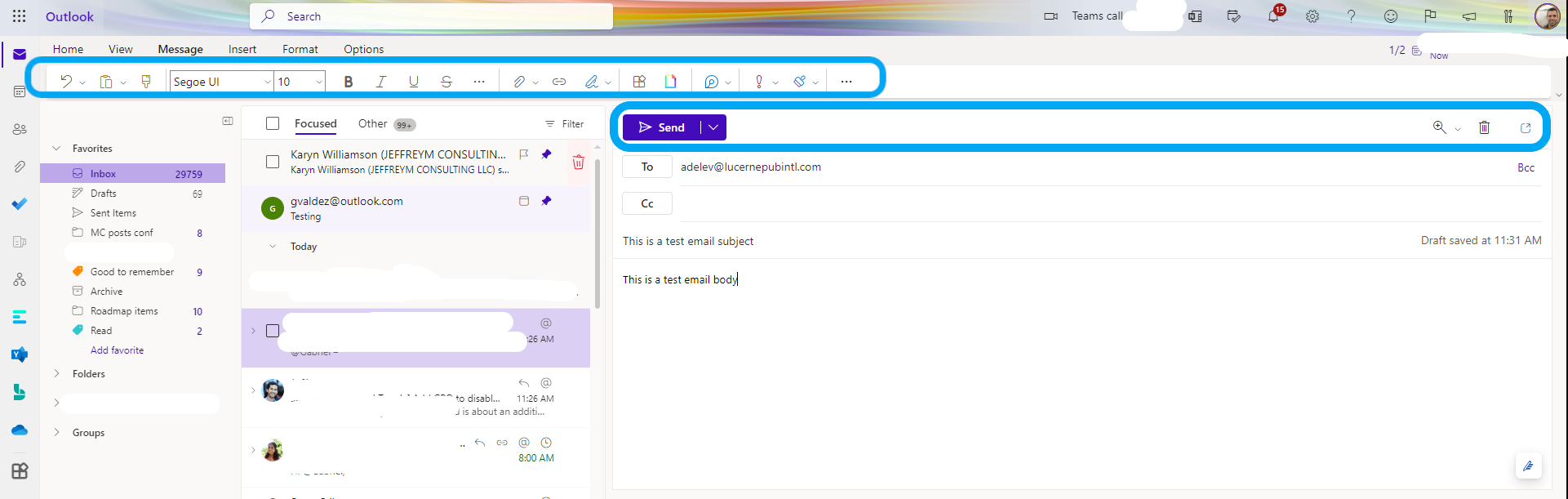| MC501737 | Outlook on the web – Update locations to message compose options |
|---|
| Classification | stayInformed |
|---|---|
| Last Updated | 1/24/2023 7:19:26 PM |
| Start Time | 1/24/2023 7:19:17 PM |
| End Time | 3/31/2023 7:00:00 AM |
| Message Content |
Originally announced in MC427760 (September ’22), Outlook on the web is updating where some message-compose options are located, depending on how you use Outlook.
Previously, those buttons and bar were located at the bottom of the message compose window. This update will make the experiences across web and both classic and new Outlook for Windows have a similar UX. The shortcut to send an email message will not change. We apologize for the delay and are now proceeding with the rollout of this feature. This message is associated with Microsoft 365 Roadmap ID 98114 [When this will happen:] We began rolling out mid-January and expect to complete by mid-February. [How this will affect your organization:] Users will notice that some buttons have been updated with new locations to make the experience across Outlook more seamless.
[What you need to do to prepare:] There is nothing you need to do for this update, but you might want to update your documentation and help desk. |
| 機械翻訳 |
MC427760 (’22 年 9 月) で最初に発表された Outlook on the web は、Outlook の使用方法に応じて、一部のメッセージ作成オプションが配置されている場所を更新しています。
以前は、これらのボタンとバーはメッセージ作成ウィンドウの下部にありました。 この更新プログラムにより、Web と従来の Outlook と新しい Outlook for Windows の両方で同様の UX を持つエクスペリエンスが作成されます。 電子メール メッセージを送信するためのショートカットは変更されません。 遅れたことをお詫びし、現在この機能の展開を進めています。 このメッセージは、Microsoft 365 ロードマップ ID 98114 に関連付けられています。 [これが起こるとき:] 1月中旬に展開を開始し、2月中旬までに完了する予定です。 [これが組織に与える影響:] ユーザーは、Outlook全体のエクスペリエンスをよりシームレスにするために、一部のボタンが新しい場所で更新されていることに気付くでしょう。
[準備するために必要なこと:] この更新に必要なことは何もありませんが、ドキュメントとヘルプ デスクを更新することをお勧めします。 |