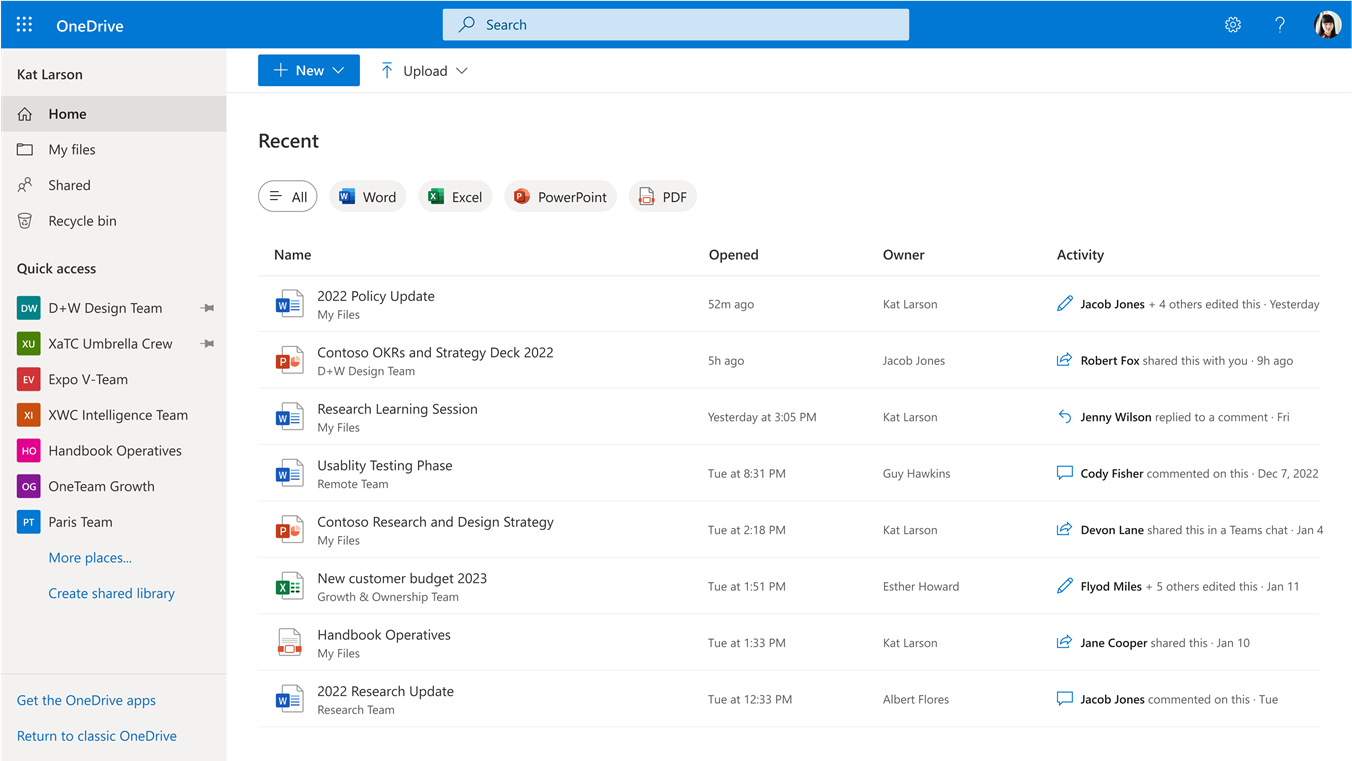| MC501991 | Introducing OneDrive Home, the New Landing Experience |
|---|
| Classification | stayInformed |
|---|---|
| Last Updated | 1/25/2023 1:03:50 AM |
| Start Time | 1/25/2023 1:03:40 AM |
| End Time | 3/31/2023 7:00:00 AM |
| Message Content |
We have refreshed the OneDrive Commercial Web landing experience to help you get to the files you?re working on quickly and easily. The new OneDrive Home experience surfaces your most recently used files, along with relevant file activity, so you can see everything at a glance and quickly prioritize where to start working. [When will this happen?] Targeted Release: We will be rolling out beginning in late January. Standard Release: We will be rolling out in early February and expect to complete rollout by late February. [How this will affect your organization:] Users will see OneDrive Home when they navigate to OneDrive on the web. This new view shows all of the files that you?ve used, ordered by when you last opened them. You can filter this list by file type to quickly find the file you?re looking for. You?ll also be able to stay up to date on any changes happening in the file with Activity. Users can still access files organized in folders by going to My files in the left nav.
[What do you need to do to prepare:] You may want to consider updating your training and documentation as appropriate. |
| 機械翻訳 |
OneDrive 商用 Web ランディング エクスペリエンスが更新され、作業中のファイルにすばやく簡単にアクセスできるようになりました。新しい OneDrive Home エクスペリエンスでは、最近使用したファイルと関連するファイル アクティビティが表示されるため、すべてを一目で確認し、作業を開始する場所をすばやく優先順位付けできます。 [これはいつ起こりますか? 対象指定リリース: 1 月下旬からロールアウトを開始します。 標準リリース: 2 月上旬にロールアウトされ、2 月下旬までにロールアウトを完了する予定です。 [これが組織に与える影響:] ユーザーが Web 上の OneDrive に移動すると、OneDrive Home が表示されます。この新しいビューには、使用したすべてのファイルが、最後に開いたときの順に表示されます。このリストをファイルタイプでフィルタリングして、探しているファイルをすばやく見つけることができます。また、 アクティビティを使用して、ファイルで発生している変更を最新の状態に保つこともできます。 ユーザーは、左側のナビゲーションの [ マイ ファイル ] に移動して、フォルダーに整理されたファイルに引き続きアクセスできます。
[準備するために何をする必要がありますか:] 必要に応じて、トレーニングとドキュメントの更新を検討することをお勧めします。 |