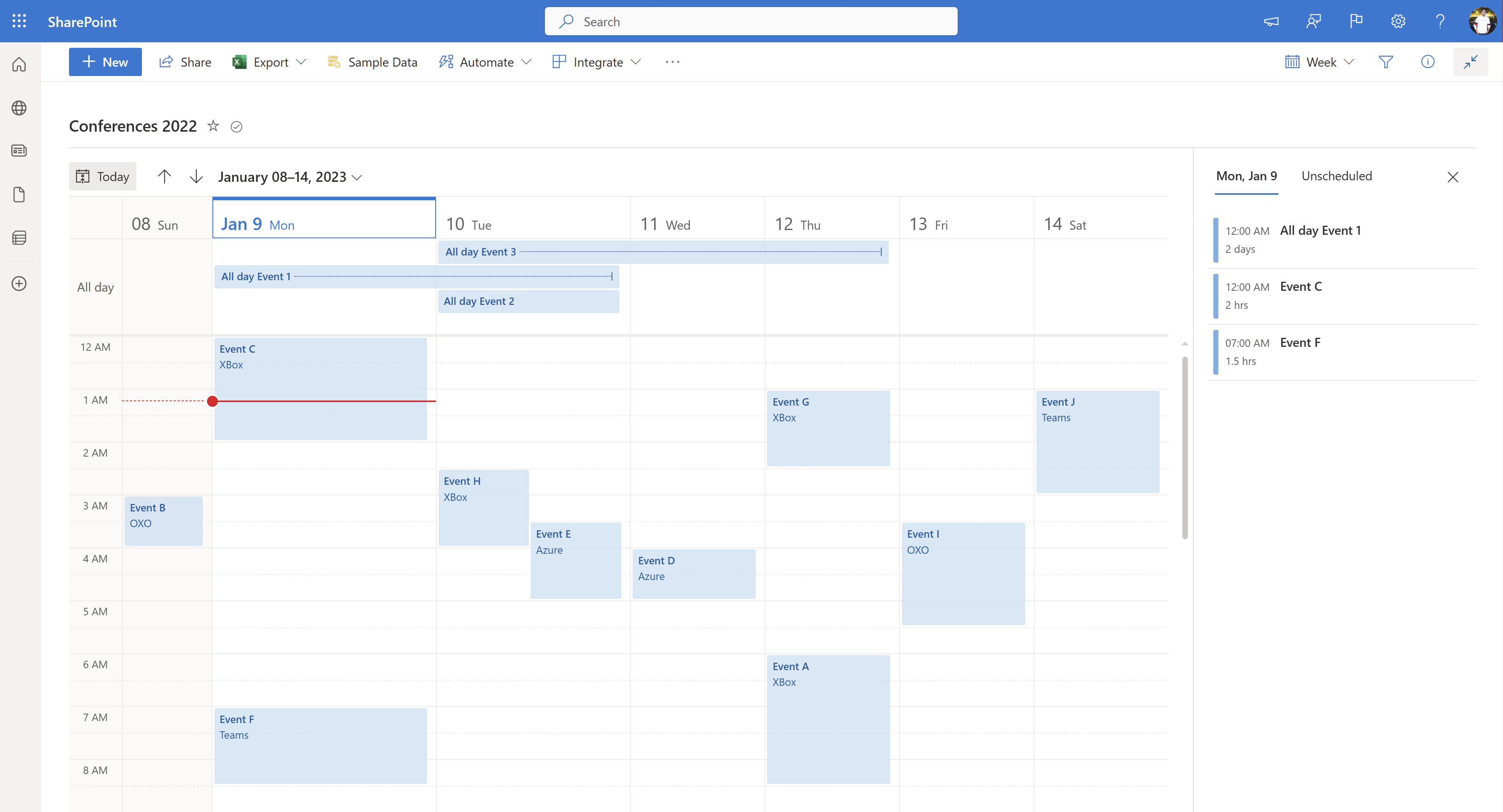| MC496244 | (Updated) Microsoft Lists: Calendar Week Layout |
|---|
| Classification | stayInformed |
|---|---|
| Last Updated | 1/26/2023 7:20:39 PM |
| Start Time | 1/11/2023 1:30:18 AM |
| End Time | 3/20/2023 8:00:00 AM |
| Message Content |
Updated January 26, 2023: We have updated the rollout timeline below. Thank you for your patience. While creating a calendar view, users can now choose between month layout or the new week layout to visualize their list information in a way that works best for them. There is a provision to create multiple calendar views – using both month and week layouts. Week Layout also supports all features from the month layout including the drag and drop operations to reschedule items and conditional formatting to color code items on the canvas. This message is associated with Microsoft 365 Roadmap ID 100504 [When this will happen:] We will begin rolling out in mid-January 2023 and expect to complete rollout by mid-February (previously late January). [How this will affect your organization:] With the introduction of this new feature, users can:
[What you need to do to prepare:] No action is required to enable this feature. You may want to consider notifying users about this new capability and update your training and documentation as appropriate.
|
| 機械翻訳 |
2023 年 1 月 26 日更新: 以下のロールアウトのタイムラインを更新しました。お待ちいただきありがとうございます。 カレンダービューの作成中に、ユーザーは月レイアウトまたは新しい週レイアウトのいずれかを選択して、自分に最適な方法でリスト情報を視覚化できるようになりました。月と週の両方のレイアウトを使用して、複数のカレンダービューを作成するプロビジョニングがあります。週レイアウトは、アイテムを再スケジュールするためのドラッグアンドドロップ操作や、キャンバス上のアイテムを色分けするための条件付き書式など、月レイアウトのすべての機能もサポートしています。 このメッセージは、Microsoft 365 ロードマップ ID に関連付けられています100504 [これが起こるとき:] ロールアウトは 2023 年 1 月中旬に開始され、2 月中旬 (以前は 1 月下旬) までにロールアウトを完了する予定です。 [これが組織に与える影響:] この新機能の導入により、ユーザーは次のことができます。
[準備するために必要なこと:] この機能を有効にするためのアクションは必要ありません。この新機能についてユーザーに通知し、必要に応じてトレーニングとドキュメントを更新することを検討してください。
|