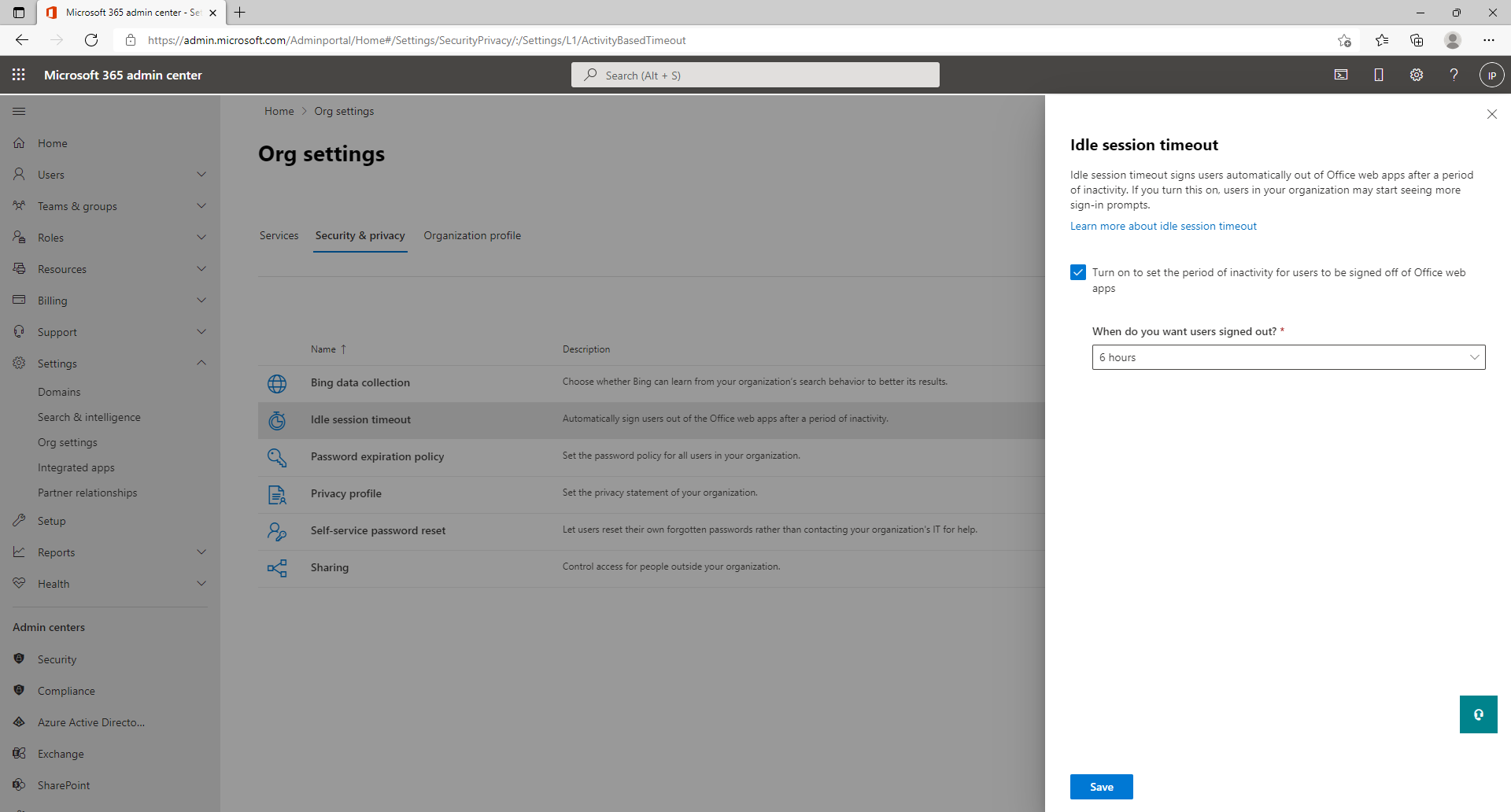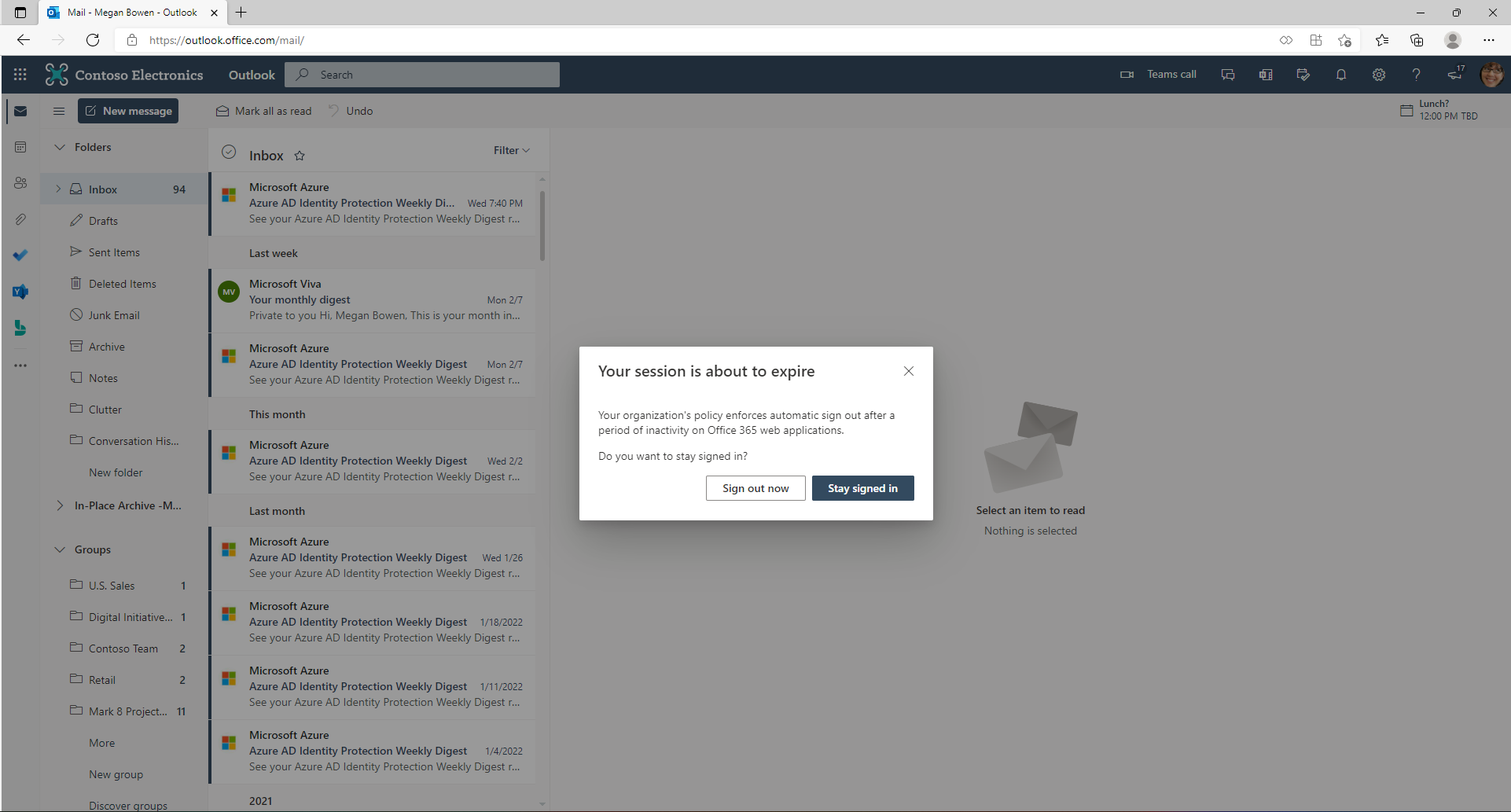| MC343441 | (Updated) Office App: Idle Session Timeout for Microsoft 365 Web Apps – Worldwide Cloud |
|---|
| Classification | stayInformed |
|---|---|
| Last Updated | 2/7/2023 8:20:23 PM |
| Start Time | 3/16/2022 12:19:53 AM |
| End Time | 2/21/2023 7:00:00 AM |
| Message Content |
Updated February 7, 2023: We have updated the content to show as intended. Thank you for your patience. Today’s release of Idle session timeout will allow IT admins to configure a tenant-wide timeout policy to automatically sign out users after a period of inactivity on Microsoft 365 web apps. This will help protect sensitive company data from unauthorized access while providing peace of mind for end users while working on unmanaged and/or shared devices. This feature is an improvement over, and will eventually replace, current app-specific idle timeout settings in Outlook Web App (OWA) and SharePoint Online (SPO).
This message is associated with Microsoft 365 Roadmap ID 55183.
[When this will happen:] Preview: Began rolling out today and is expected to be complete in late March. – Complete Standard: We will begin rolling this out in late June and expect to complete rollout late August ’22. – Complete. GCC/GCC-High/DoD: We will roll out in the first half or 2023 and will provide a new Message center post when we are ready to proceed. [How this will affect your organization:] With this update, admins will have the ability to control how long a user can remain inactive on a Microsoft 365 web app before they get signed out automatically. By default, Idle session timeout feature is turned off for an organization. You can opt in via UX in Microsoft 365 Admin Center using the steps described here. Once this feature is turned on for your organization, users who access Microsoft 365 web apps from an unmanaged device and do not select ‘Stay signed in?’ option at the time of sign-in might start seeing more sign-in prompts. Other users will not get impacted by this change.
Idle Session Timeout Setting
As you try out the Idle session timeout feature, you might want to notify your users about this change and update your training and documentation as appropriate. Note: If you have already configured idle timeout policies for OWA and SPO, then turning on the new Idle session timeout feature will override existing OWA/SPO timeout behavior.
Learn more: We always value feedback and questions from our customers. Please feel free to submit either feedback or questions here. |
| 機械翻訳 |
2023 年 2 月 7 日更新: 意図したとおりに表示されるようにコンテンツを更新しました。お待ちいただきありがとうございます。 本日のアイドル セッション タイムアウトのリリースにより、IT 管理者はテナント全体のタイムアウト ポリシーを構成して、Microsoft 365 Web アプリで一定期間非アクティブになった後にユーザーを自動的にサインアウトできます。これにより、会社の機密データを不正アクセスから保護しながら、管理されていないデバイスや共有デバイスで作業しているエンドユーザーに安心感を提供できます。この機能は、Outlook Web App (OWA) および SharePoint Online (SPO) の現在のアプリ固有のアイドル タイムアウト設定に対する改善であり、最終的には置き換えられます。
このメッセージは、Microsoft 365 ロードマップ ID 55183 に関連付けられています。
[これが起こるとき:] プレビュー: 本日ロールアウトを開始し、3 月下旬に完了する予定です。-完成 標準: これは 6 月下旬にロールアウトを開始し、’22 年 8 月下旬にロールアウトを完了する予定です。-完成。 GCC/GCC-High/DoD: 2023 年前半にロールアウトし、準備が整い次第、新しいメッセージ センターの投稿を提供します。 [これが組織に与える影響:] この更新プログラムにより、管理者は、ユーザーが自動的にサインアウトされるまで、Microsoft 365 Web アプリで非アクティブなままでいられる期間を制御できます。既定では、アイドル セッション タイムアウト機能は組織のオフになっています。 ここで説明する手順を使用して、Microsoft 365 管理センターの UX 経由でオプトインできます。 組織でこの機能を有効にすると、管理されていないデバイスからMicrosoft 365 Webアプリにアクセスし、サインイン時に[サインインしたままにする]オプションを選択しないユーザーに、サインインプロンプトがさらに表示されるようになる可能性があります。他のユーザーはこの変更の影響を受けません。
アイドル セッション タイムアウト設定
アイドル セッション タイムアウト機能を試すときに、この変更についてユーザーに通知し、必要に応じてトレーニングとドキュメントを更新することをお勧めします。 注: OWA と SPO のアイドル タイムアウト ポリシーを既に構成している場合は、新しいアイドル セッション タイムアウト機能をオンにすると、既存の OWA/ SPO タイムアウト動作が上書きされます。
詳細情報: 私たちは常にお客様からのフィードバックや質問を大切にしています。フィードバックや質問を こちらからお気軽に送信してください。 |