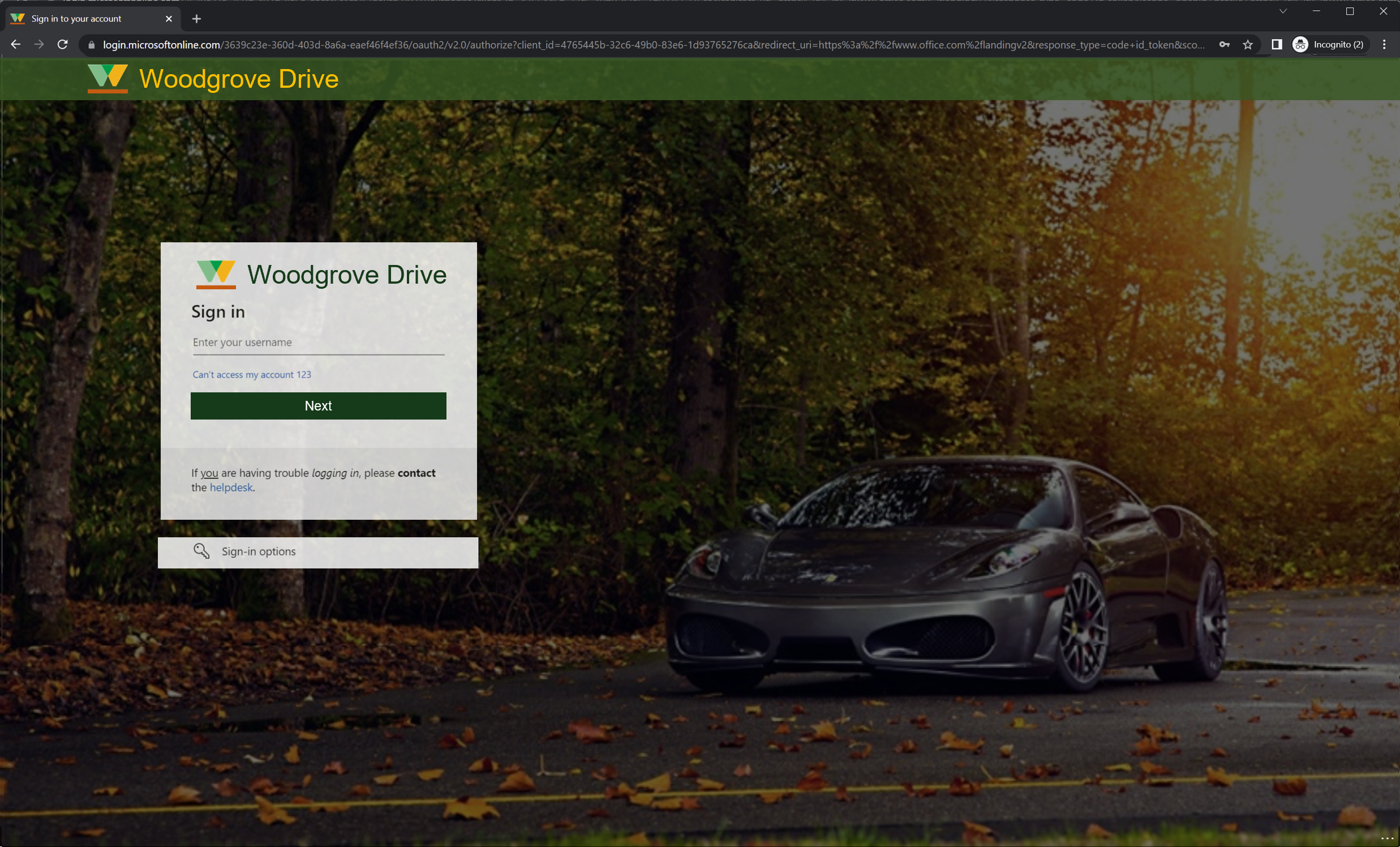| MC384784 | (Updated) Azure Active Directory: Customize Organizations? Sign-In and Sign-Up Pages in Company Branding |
|---|
| Classification | stayInformed |
|---|---|
| Last Updated | 2/9/2023 8:47:58 PM |
| Start Time | 5/25/2022 11:23:15 PM |
| End Time | 7/24/2023 8:00:00 AM |
| Message Content |
Updated February 9, 2023: We have updated the rollout timeline below. Thank you for your patience. Update the Azure AD and Microsoft 365 login experience with new Company Branding capabilities. You can apply your company?s brand guidance to authentication experiences with pre-defined templates.
This message is associated with Microsoft 365 Roadmap ID 93320
[When this will happen:] Preview: We will start rolling out to public preview in late October (previously late September) and is expected to complete by late November (previously late October). Standard Release: We will begin in early May (previously late February) and will be completed by mid-June (previously late March). [How this will affect your organization:] Your custom branding won’t immediately appear when your users go to sites such as, www.office.com. Instead, the user has to sign-in before your customized branding appears. After the user has signed in, the branding may take 15 minutes or longer to appear. All branding elements are optional and will remain default when unchanged. For example, if you specify a banner logo with no background image, the sign-in page will show your logo with a default background image from the destination site such as Microsoft 365. Additionally, sign-in page branding doesn’t carry over to personal Microsoft accounts. If your users or business guests sign in using a personal Microsoft account, the sign-in page won’t reflect the branding of your organization.
[What you need to do to prepare:] Adding custom branding requires you to have either Azure Active Directory Premium 1, Premium 2, or Office 365 (for Office 365 apps) licenses. Learn More: |
| 機械翻訳 |
2023 年 2 月 9 日更新: 以下のロールアウトのタイムラインを更新しました。お待ちいただきありがとうございます。 Azure AD と Microsoft 365 のログイン エクスペリエンスを新しい会社のブランド化機能で更新します。会社のブランド ガイダンスを、定義済みのテンプレートを使用した認証エクスペリエンスに適用できます。
このメッセージは、Microsoft 365 ロードマップ ID 93320 に関連付けられています。
[これが起こるとき:] プレビュー: パブリック プレビューへのロールアウトは 10 月下旬 (以前は 9 月下旬) に開始され、11 月下旬 (以前は 10 月下旬) までに完了する予定です。 標準リリース:5月上旬(以前は2月下旬)に開始し、6月中旬(以前は3月下旬)までに完了します。 [これが組織に与える影響:] カスタム ブランディングは、ユーザーが www.office.com などのサイトにアクセスしてもすぐには表示されません。代わりに、カスタマイズされたブランドが表示される前に、ユーザーはサインインする必要があります。ユーザーがサインインした後、ブランドが表示されるまでに 15 分以上かかる場合があります。 すべてのブランド要素はオプションであり、変更されていない場合はデフォルトのままです。たとえば、背景画像のないバナー ロゴを指定した場合、サインイン ページには、Microsoft 365 などの宛先サイトからの既定の背景画像を含むロゴが表示されます。 さらに、サインイン ページのブランド化は、個人の Microsoft アカウントには引き継がれません。ユーザーまたはビジネス ゲストが個人の Microsoft アカウントを使用してサインインする場合、サインイン ページには組織のブランド化が反映されません。
[準備するために必要なこと:] カスタム ブランドを追加するには、Azure Active Directory Premium 1、Premium 2、または Office 365 (Office 365 アプリの場合) のいずれかのライセンスが必要です。 詳細情報: |