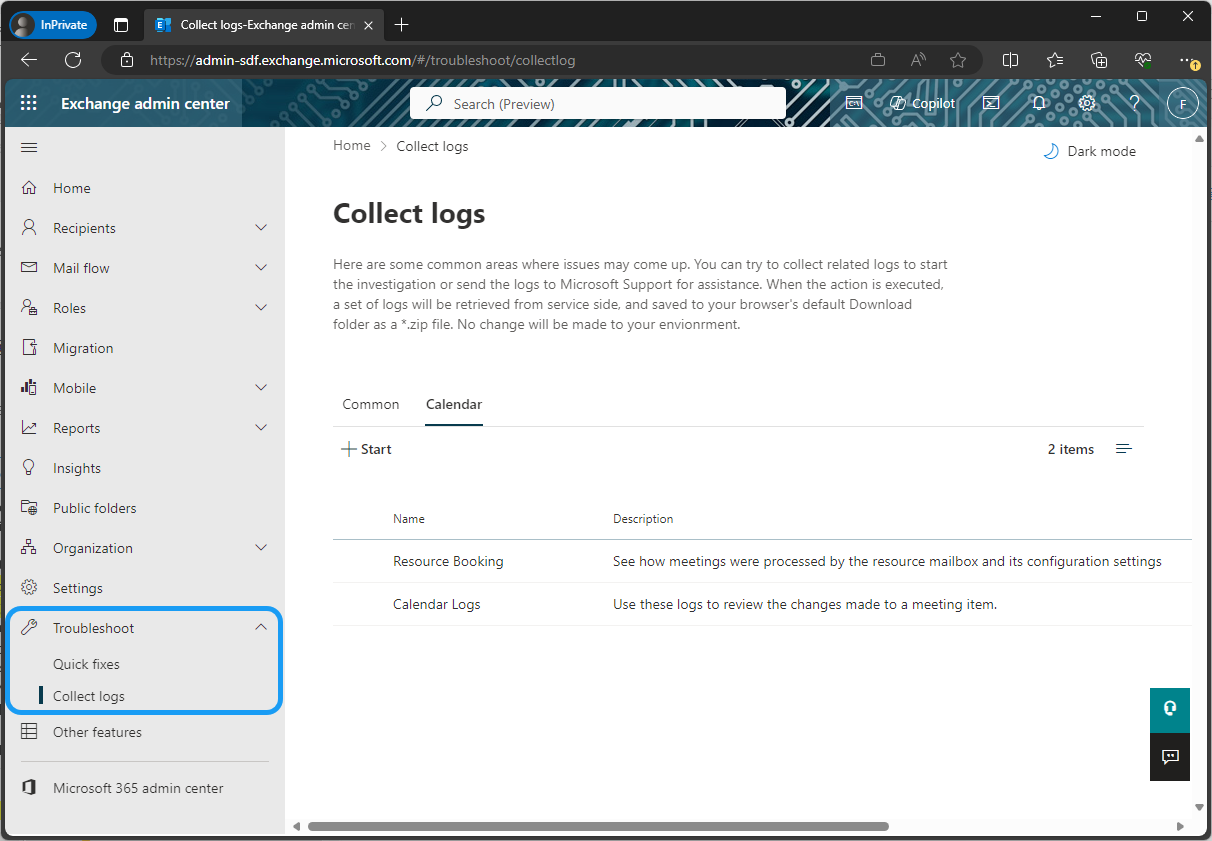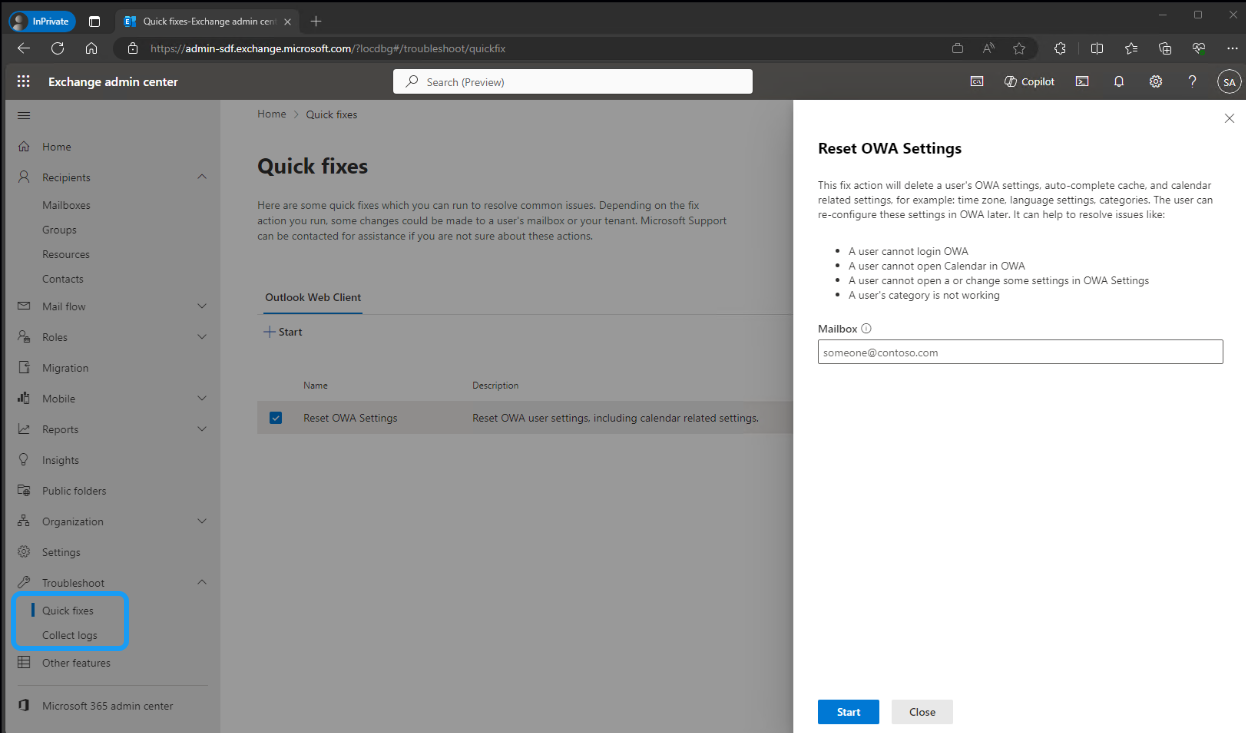| MC716665 | (Updated) Microsoft Exchange admin center: new troubleshooting option |
|---|
| Classification | stayInformed |
|---|---|
| Last Updated | 08/01/2024 17:42:41 |
| Start Time | 02/16/2024 23:50:51 |
| End Time | 08/26/2024 07:00:00 |
| Message Content |
Updated August 1, 2024: The troubleshooting workflows, originally planned to be fully deployed by the end of June, were delayed due to the Exchange Admin Center security review, during which any new features were paused until the review was completed. With the security review now completed, the troubleshooting workflows will begin deploying starting the first week of August 2024. The Microsoft Exchange admin center (EAC) is launching new troubleshooting workflows to help customers resolve common issues more efficiently. [When this will happen:] Standard Release: We will begin rolling out mid-February 2024 and expect to complete by late June 2024. [How will this affect your organization:] Admins will be able to access the new Troubleshoot option on the left navigation of the Microsoft Exchange admin center. When common issues arise, admins can run the Quick fixes workflow or Collect logs workflow to investigate. These workflows gather logs and data to provide relevant information, making troubleshooting easier. All logs and data are stored on the admin’s local machine for easy access. The Quick fixes option includes workflows to resolve known issues. Each workflow provides detailed information about the actions it performs and the specific issue it addresses. In this initial release, admins will be able to quickly reset Outlook on the web (OWA) settings for users, helping to resolve various login and calendar-related issues. The Collect logs workflows can be used to diagnose issues with resource mailboxes functioning in unexpected ways or meetings updating incorrectly for a mailbox. Each workflow executes multiple cmdlets and provides aggregated information, which is then downloaded to the admin’s local machine as logs. These logs can be used to diagnose issues independently or provide additional information before contacting Support.
[What you need to do to prepare:]
No action is needed to prepare for this change. You may want to notify your users about this change and update any relevant documentation as appropriate. |
| Machine Translation |
2024 年 8 月 1 日更新: トラブルシューティング ワークフローは、当初 6 月末までに完全に展開される予定でしたが、Exchange 管理センターのセキュリティ レビューにより遅延し、レビューが完了するまで新機能が一時停止されました。セキュリティレビューが完了したので、トラブルシューティングワークフローは2024年8月の第1週からデプロイを開始します。 Microsoft Exchange 管理センター (EAC) は、お客様が一般的な問題をより効率的に解決できるように、新しいトラブルシューティング ワークフローを開始しています。 [これがいつ起こるか:] 標準リリース: 2024 年 2 月中旬にロールアウトを開始し、2024 年 6 月下旬までに完了する予定です。 [これはあなたの組織にどのように影響しますか:] 管理者は、Microsoft Exchange 管理センターの左側のナビゲーションにある新しい [トラブルシューティング ] オプションにアクセスできます。一般的な問題が発生した場合、管理者は クイック修正 ワークフローまたは ログ収集 ワークフローを実行して調査できます。これらのワークフローは、ログとデータを収集して関連情報を提供するため、トラブルシューティングが容易になります。すべてのログとデータは、簡単にアクセスできるように管理者のローカルマシンに保存されます。 「クイックフィックス」オプションには、既知の問題を解決するためのワークフローが含まれています。各ワークフローは、実行するアクションと対処する特定の問題に関する詳細情報を提供します。 この初期リリースでは、管理者はユーザーのOutlook on the web(OWA)設定をすばやくリセットできるため、さまざまなログインおよびカレンダー関連の問題を解決できます。 ログの収集ワークフローを使用すると、リソース メールボックスが予期しない方法で機能したり、メールボックスの会議が正しく更新されなかったりする問題を診断できます。各ワークフローは複数のコマンドレットを実行し、集約された情報を提供し、ログとして管理者のローカル コンピューターにダウンロードされます。これらのログを使用して、問題を個別に診断したり、サポートに連絡する前に追加情報を提供したりできます。
【準備に必要なこと】
この変更に備えるためのアクションは必要ありません。この変更についてユーザーに通知し、必要に応じて関連ドキュメントを更新することをおすすめします。 |