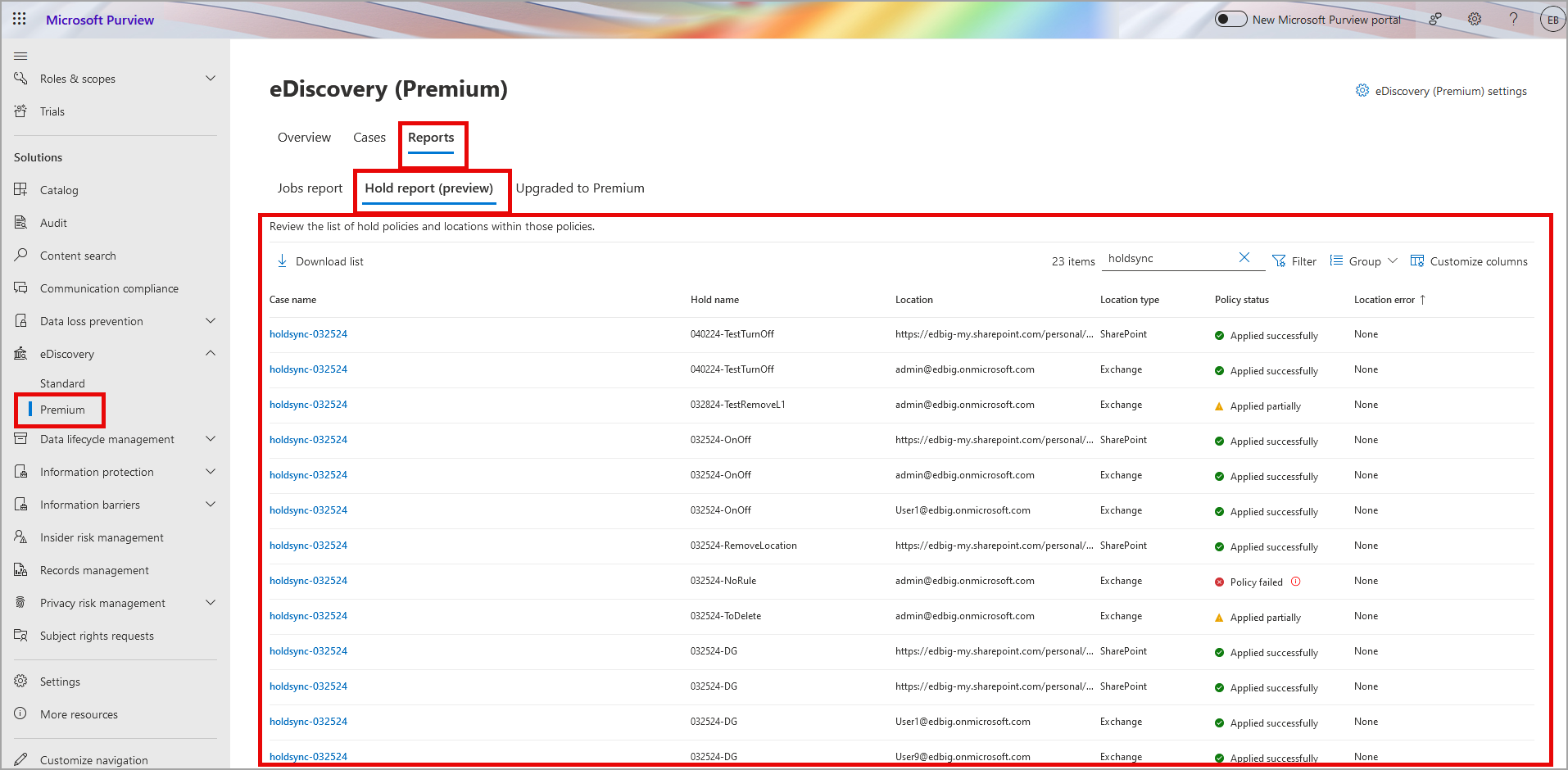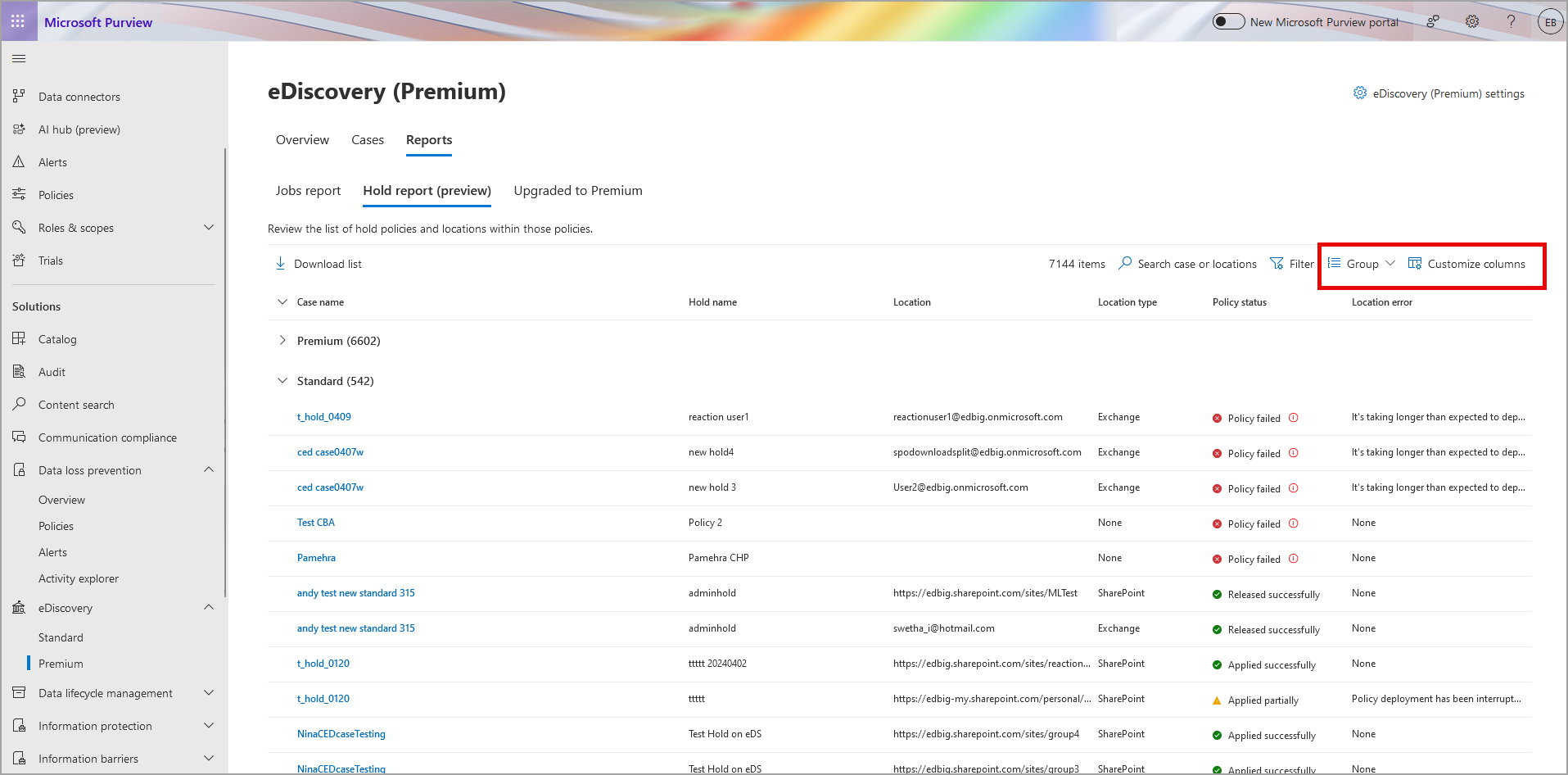| MC776192 | (Updated) Microsoft Purview | New eDiscovery Hold reports |
|---|
| Classification | stayInformed |
|---|---|
| Last Updated | 09/12/2024 18:56:32 |
| Start Time | 04/12/2024 23:08:10 |
| End Time | 09/19/2024 07:00:00 |
| Message Content |
Updated September 12, 2024: To ensure the best customer experience we have decided not to proceed with the rollout of this change at this time. We will communicate via Message center when we are ready to proceed. We apologize for any inconvenience this may have caused and thank you for your patience. Coming soon: For Microsoft Purview, we will release a tenant-wide Hold report in eDiscovery (Premium). This message is associated with Microsoft 365 Roadmap ID 93268 and Roadmap ID 93269. [When this will happen:] We will communicate via Message center when we are ready to proceed. [How this will affect your organization:] The Hold report in eDiscovery (Premium) will let users with eDiscovery Administrator and eDiscovery Manager permissions access a built-in report with information on all hold policies associated with eDiscovery cases in the Microsoft Purview compliance portal. This includes eDiscovery holds associated with eDiscovery (Standard) and eDiscovery (Premium) cases. The Hold report lists all locations that are part of a tenant’s hold policies (whether enabled or disabled). The Hold report currently doesn’t show custodian association for each data source but will show the location. Your organization must have an organization subscription that supports Purview eDiscovery (Premium) to generate and access the Hold report. eDiscovery Managers can only view Hold reports related to the cases they are a member of. The Hold report will be available under the Reports tab in eDiscovery (Premium):
Use the Group option to group eDiscovery holds from eDiscovery (Standard) cases using group by Case Type. Use Customize options to select case type options and display Standard or Premium (case type column not shown here): [What you need to do to prepare:]
Learn more |
| Machine Translation |
2024 年 9 月 12 日更新: 最高のカスタマー エクスペリエンスを確保するため、現時点ではこの変更の展開を続行しないことを決定しました。準備が整いましたら、メッセージセンターでご連絡いたします。お客様にはご不便をおかけいたしますが、何卒ご理解賜りますようお願い申し上げます。 近日公開予定: Microsoft Purview では、電子情報開示 (Premium) でテナント全体の保留レポートをリリースします。 このメッセージは、Microsoft 365 ロードマップ ID 93268 と ロードマップ ID 93269 に関連付けられています。 [これがいつ起こるか:] 準備が整いましたら、メッセージセンターでご連絡いたします。 [これがあなたの組織にどのように影響しますか:] 電子情報開示 (Premium) の保留レポートを使用すると、電子情報開示管理者と電子情報開示マネージャーのアクセス許可を持つユーザーは、Microsoft Purview コンプライアンス ポータルの電子情報開示ケースに関連付けられているすべての保留ポリシーに関する情報を含む組み込みレポートにアクセスできます。これには、電子情報開示 (Standard) ケースと電子情報開示 (Premium) ケースに関連付けられた電子情報開示ホールドが含まれます。保留レポートには、テナントの保留ポリシーの一部であるすべての場所が一覧表示されます (有効か無効かに関係なく)。現在、保留レポートには各データ ソースのカストディアンの関連付けは表示されませんが、場所は表示されます。 組織には、保留レポートを生成してアクセスするために、Purview 電子情報開示 (Premium) をサポートする組織のサブスクリプションが必要です。電子情報開示マネージャーは、自分がメンバーであるケースに関連する保留レポートのみを表示できます。 保留レポートは、電子情報開示 (Premium) の [レポート ] タブで使用できます。
[ グループ ] オプションを使用して、ケースの種類ごとにグループ化を使用して、電子情報開示 (Standard) ケースから電子情報開示ホールドをグループ化します。[カスタマイズ オプション] を使用してケース タイプ オプションを選択し、[スタンダード] または [プレミアム] を表示します (ケース タイプの列はここには示されていません)。 【準備に必要なこと】
詳細情報 |