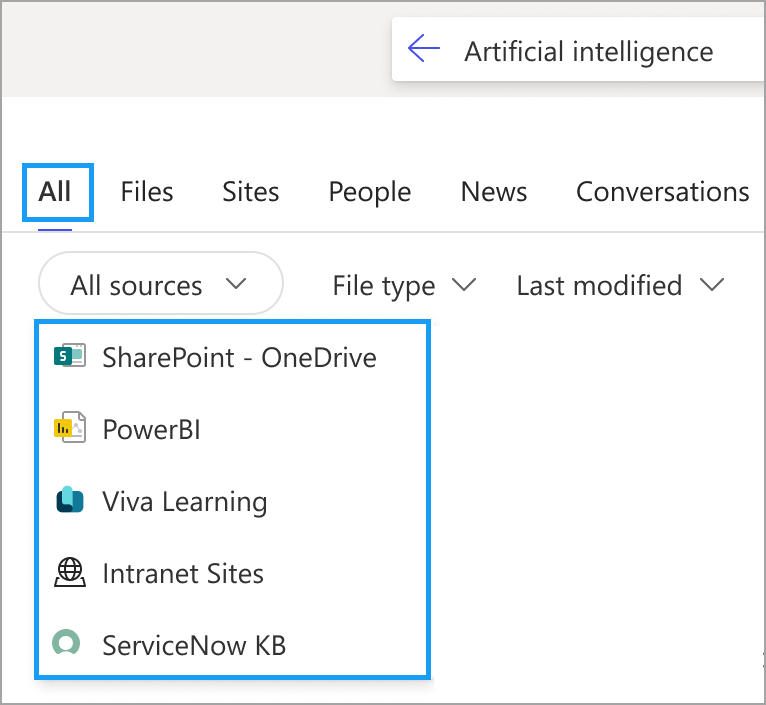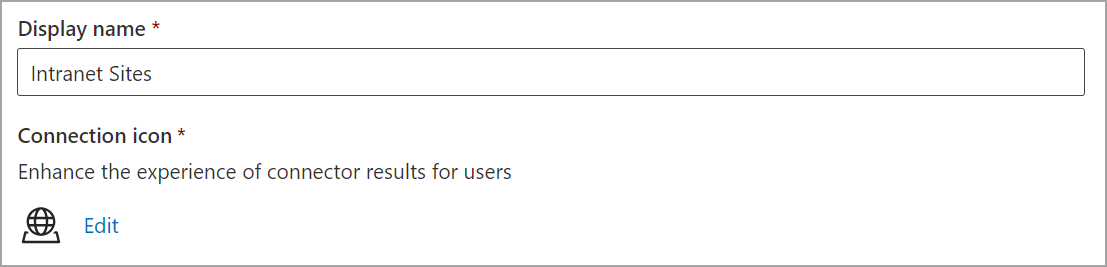| MC722584 | (Updated) Microsoft Search: New Content source filters in All vertical |
|---|
| Classification | stayInformed |
|---|---|
| Last Updated | 09/13/2024 22:25:43 |
| Start Time | 03/02/2024 00:46:30 |
| End Time | 06/09/2025 07:00:00 |
| Message Content |
Updated September 13, 2024: We have updated the rollout timeline for Search in Bing, below. Thank you for your patience. If you have multiple content sources set up in Microsoft Search, such as Microsoft Power BI, Microsoft Viva Learning, or third-party sources indexed using Microsoft Graph Connectors, users will soon see content source filters in the All vertical.
This message is associated with Microsoft 365 Roadmap ID 383953.
[When this will happen:]
For Microsoft SharePoint Online (organization level) and Microsoft365.com (Office.com):
Worldwide: We will begin rolling out early April 2024 (previously mid-March) and expect to complete by mid-May 2024.
For Microsoft Search in Bing:
Worldwide: We will begin rolling out by mid-May 2024 and expect to complete by late April 2025 (previously early September).
[How this will affect your organization:]
If you have multiple content sources set up in Microsoft Search, users will see these content source filter options in the All vertical (based on availability):
[What you need to do to prepare:]
No action is needed to prepare for this change. You may want to notify your users about this change and update any relevant documentation as appropriate.
You can customize how Graph Connector content sources are shown in the filter experience. To customize the name and icon shown to users for a connection in content source filters:
To group together multiple connections into a single value in the filter, set the same Display name for them. |
| Machine Translation |
2024 年 9 月 13 日更新: 以下の Bing での検索のロールアウト タイムラインを更新しました。ご理解いただきありがとうございます。 Microsoft Power BI、Microsoft Viva ラーニング、Microsoft Graph コネクタを使用してインデックスが作成されたサード パーティのソースなど、Microsoft Search で複数のコンテンツ ソースを設定している場合、ユーザーにはすぐに [すべて] バーティカルにコンテンツ ソース フィルターが表示されます。
このメッセージは、Microsoft 365 ロードマップ ID 383953に関連付けられています。
[これがいつ起こるか:]
Microsoft SharePoint Online (組織レベル) および Microsoft365.com (Office.com) の場合:
全世界: 2024 年 4 月上旬 (以前は 3 月中旬) に展開を開始し、2024 年 5 月中旬までに完了する予定です。
Bing の Microsoft Search の場合:
全世界: 2024 年 5 月中旬までに展開を開始し、2025 年 4 月下旬 (以前は 9 月上旬) に完了する予定です。
[これがあなたの組織にどのように影響しますか:]
Microsoft Search で複数のコンテンツ ソースを設定している場合、ユーザーには [すべて] バーティカルに次のコンテンツ ソース フィルター オプションが表示されます (可用性に基づく)。
【準備に必要なこと】
この変更に備えるためのアクションは必要ありません。この変更についてユーザーに通知し、必要に応じて関連ドキュメントを更新することをおすすめします。
Graph Connector コンテンツ ソースをフィルター エクスペリエンスで表示する方法をカスタマイズできます。コンテンツ ソース フィルターで接続についてユーザーに表示される名前とアイコンをカスタマイズするには:
フィルターで複数の接続を 1 つの値にグループ化するには、それらに同じ表示名を設定します。 |