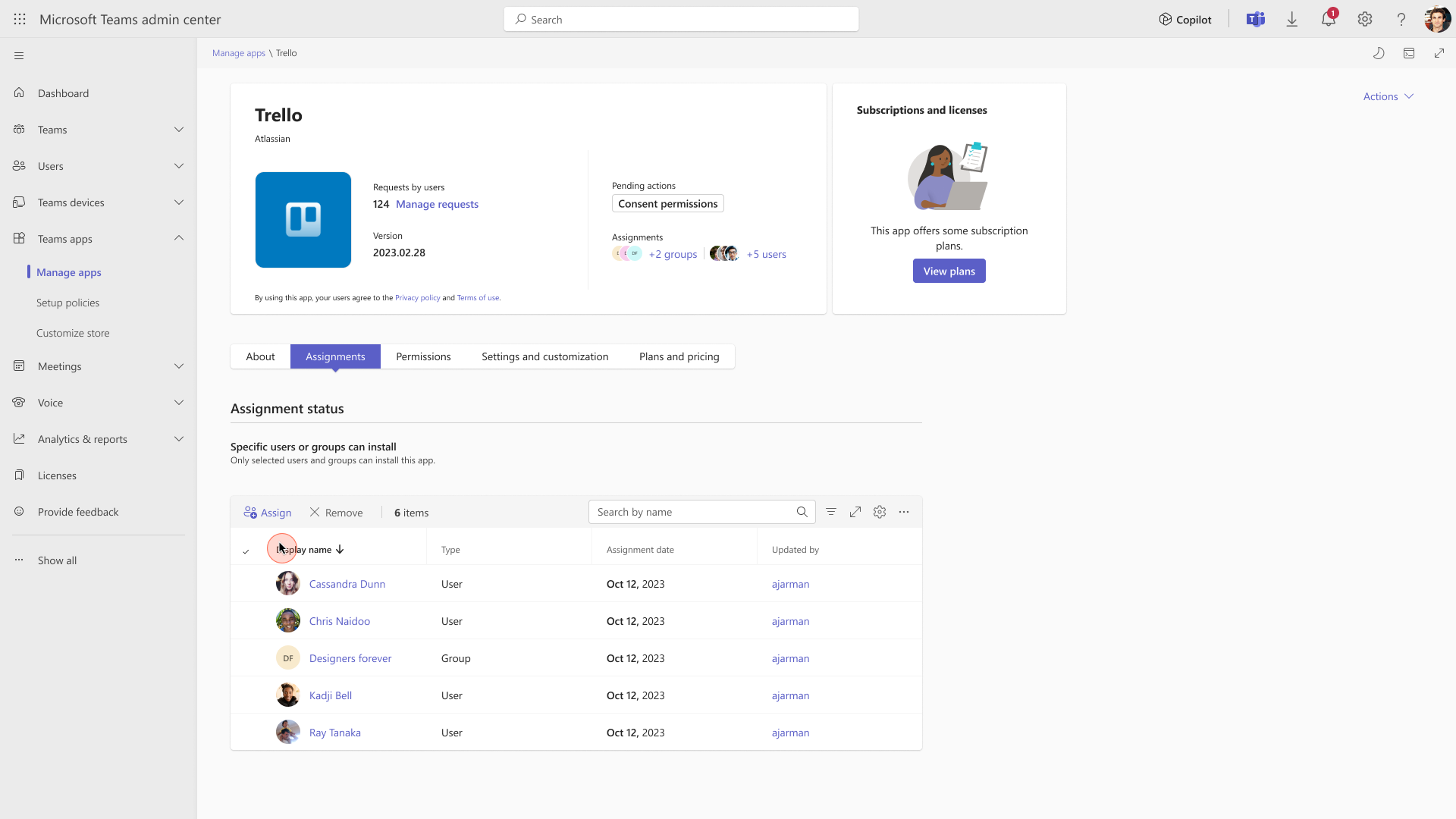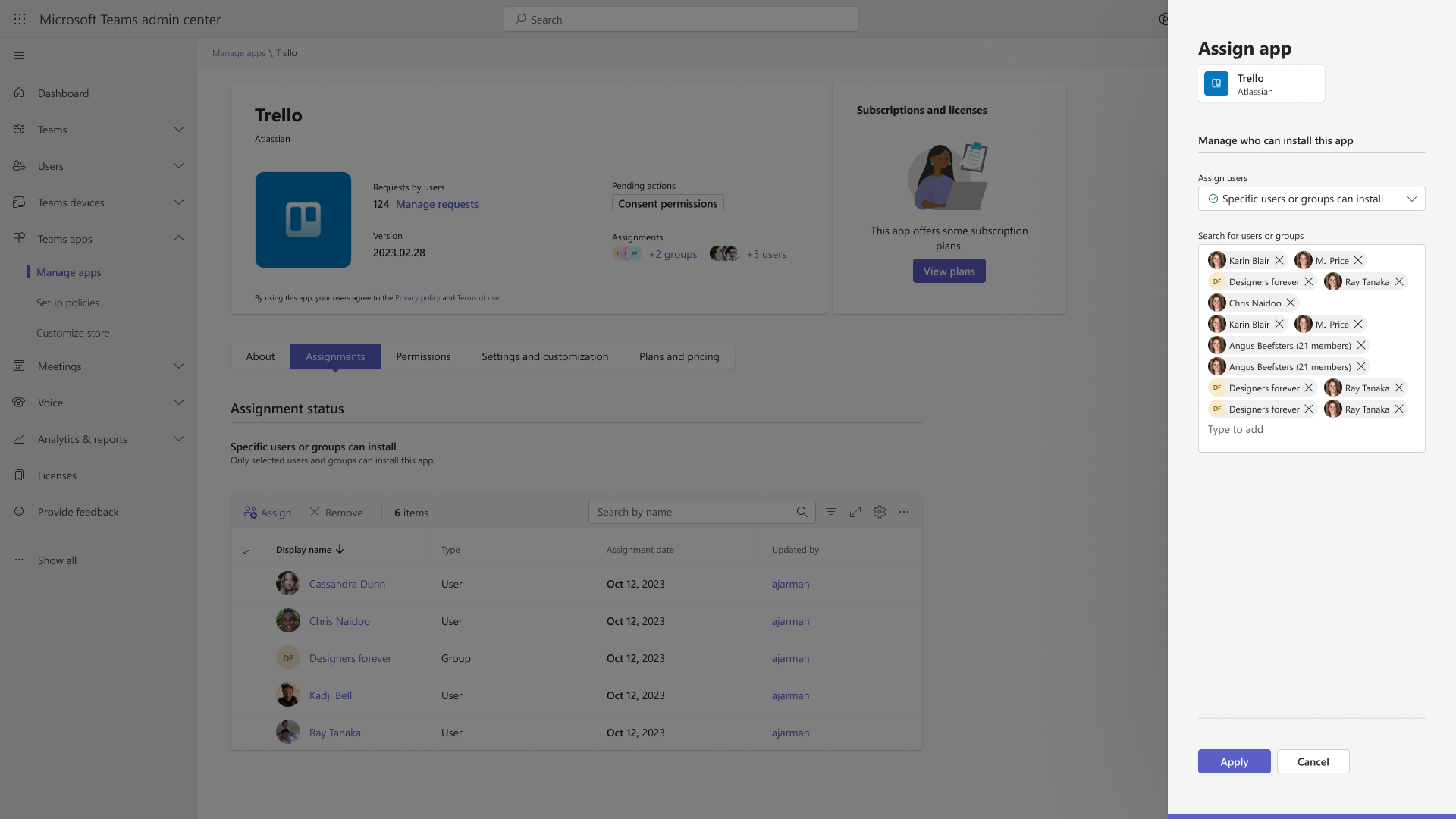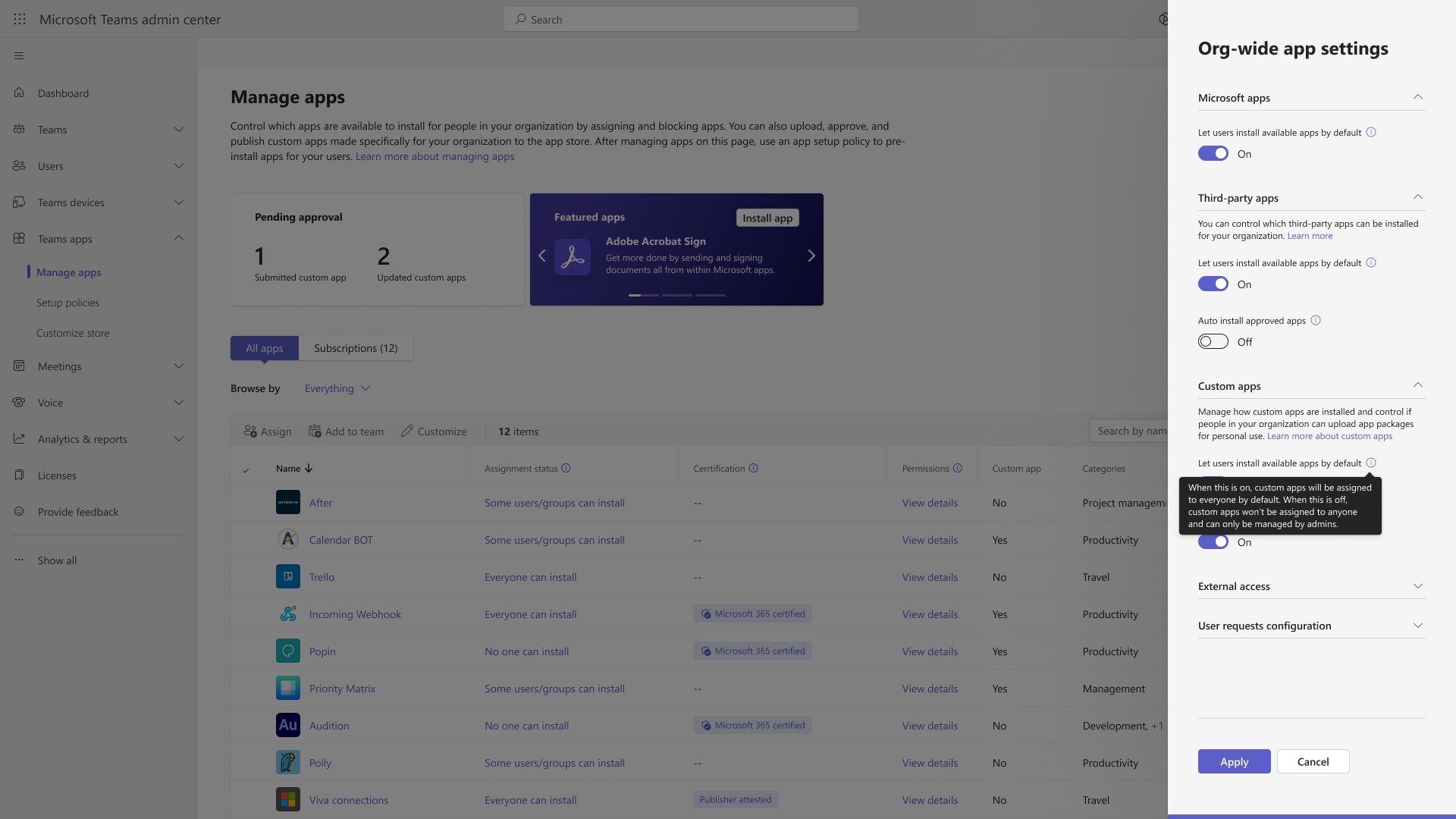| MC688930 | (Updated) Teams admin center: App centric management and changes to app permission policies |
|---|
| Classification | planForChange |
|---|---|
| Last Updated | 11/12/2024 20:28:31 |
| Start Time | 11/11/2023 00:00:14 |
| End Time | 06/09/2025 07:00:00 |
| Message Content |
Updated November 12, 2024: The migration to app-centric management using the Migration Wizard (referenced as Phase 2 in this post) is expected to resume by late-November 2024 and complete the roll out by mid-December 2024. At that time, administrators will be able to self-initiate the migration using the wizard. The automatic migration for customers with only a global permission policy (Phase 1) and those with multiple permission policies (Phase 3) will be postponed until early 2025. Further updates, including the details for Phase 3 auto-migration, will be provided in a future MC post update and public documentation. App centric management (ACM) is on hold as of August 14, 2024, and will restart in mid-October (previously mid-September). Your experience during this hold will fall under one of the following, with Phases defined in detail below.
What is in Phase 2?
Detailed documentation for the migration process is available at App centric management to manage user access to Teams apps – Microsoft Teams | Microsoft Learn. App centric management introduces new admin settings to control who in the tenant can install Teams apps. First, admins can set a default value for new apps that are published to the Teams app store. Second, admins can manage apps for users, groups, or everyone in the organization. This feature replaces the existing app permission policies and provides admins with the ability to manage access to the app individually. The app permission policies for existing customers are migrated to maintain existing app availability in the tenant. This message is associated with Microsoft 365 Roadmap ID 151829 [When this will happen:] This feature will gradually roll out across three major phases. Phase 1 (from late November 2023 to early November 2024 (previously late September) affects the tenants that use only the Global app permission policy and have no custom app permission policies. The app status from the permission policy and tenant settings will be migrated to preserve the admin intent. The migration will not affect the end users and their ability to use the apps. Admins may see the Manage apps page in a read-only mode for a short time. Phase 2 (from late May 2024 to mid-December 2024 (previously mid-November)) affects the tenants that use both global and custom app permission policies. This phase will let the admin choose to migrate to app centric management by following a migration process that will change the existing app permission policies to app assignments in the new app centric model. The admins will have the choice to modify the apps that are assigned using the custom permission policies to be accessible to groups, if they want. Phase 3 (early 2025) applies to the tenants that skipped the migration in phase 1 or 2. These tenants will be migrated automatically in this phase. More details to come as a follow up MC post. [How this will affect your organization:] Starting with this release, you can: 1. Manage Teams apps for selected set of users, groups or all users in the organization. 2. Set the default value for new apps published to Teams app store for each of the app types: Microsoft, third-party and custom apps.
[What you need to do to prepare:]
No action needed for phase 1 tenants with Global permission policy only. More information will be provided for phase 2 and 3 tenants in a follow-up communication before launch. |
| Machine Translation |
2024 年 11 月 12 日更新: 移行ウィザードを使用したアプリ中心の管理への移行 (この投稿ではフェーズ 2 と呼ばれます) は、2024 年 11 月下旬までに再開され、2024 年 12 月中旬までにロールアウトが完了する予定です。その時点で、管理者はウィザードを使用して移行を自分で開始できます。グローバル権限ポリシーのみを持つお客様 (フェーズ 1) と複数の権限ポリシーを持つお客様 (フェーズ 3) の自動移行は、2025 年初頭まで延期されます。フェーズ 3 の自動移行の詳細など、さらなる更新は、今後の MC 更新後および公開ドキュメントで提供されます。 アプリ中心管理 (ACM) は 2024 年 8 月 14 日をもって保留されており、10 月中旬 (以前は 9 月中旬) に再開されます。この保留期間中の体験は、以下のいずれかに該当し、フェーズは以下で詳細に定義されています。
フェーズ2の内容は?
移行プロセスの詳細なドキュメントについては、「Teams アプリへのユーザー アクセスを管理するためのアプリ中心の管理」を参照してください – Microsoft Teams |マイクロソフト ラーン。 アプリ中心の管理では、テナント内の誰が Teams アプリをインストールできるかを制御するための新しい管理設定が導入されています。まず、管理者は、Teams アプリ ストアに公開される新しいアプリの既定値を設定できます。次に、管理者は、ユーザー、グループ、または組織内のすべてのユーザーのアプリを管理できます。この機能は、既存のアプリのアクセス許可ポリシーを置き換え、管理者がアプリへのアクセスを個別に管理できるようにします。既存の顧客のアプリのアクセス許可ポリシーは、テナント内の既存のアプリの可用性を維持するために移行されます。 このメッセージは、Microsoft 365 ロードマップ ID 151829に関連付けられています [これがいつ起こるか:] この機能は、3 つの主要なフェーズで段階的に展開されます。 フェーズ 1 (2023 年 11 月下旬から 2024 年 11 月上旬 (以前は 9 月下旬) まで) は、グローバル アプリのアクセス許可ポリシーのみを使用し、カスタム アプリのアクセス許可ポリシーを持たないテナントに影響します。アクセス許可ポリシーとテナント設定のアプリの状態は、管理者の意図を保持するために移行されます。移行は、エンドユーザーやエンドユーザーがアプリを使用する能力には影響しません。管理者には、[アプリの管理] ページが短時間読み取り専用モードに表示される場合があります。 フェーズ 2 (2024 年 5 月下旬から 2024 年 12 月中旬 (以前は 11 月中旬)) は、グローバル アプリとカスタムの両方のアプリアクセス許可ポリシーを使用するテナントに影響します。このフェーズでは、管理者は、既存のアプリのアクセス許可ポリシーを新しいアプリ中心モデルのアプリ割り当てに変更する移行プロセスに従って、アプリ中心の管理に移行することを選択できます。管理者は、必要に応じて、カスタム権限ポリシーを使用して割り当てられたアプリを変更して、グループがアクセスできるようにすることができます。 フェーズ 3 (2025 年初頭) は、フェーズ 1 または 2 で移行をスキップしたテナントに適用されます。これらのテナントは、このフェーズで自動的に移行されます。詳細については、フォローアップMCの投稿として来てください。 [これがあなたの組織にどのように影響しますか:] このリリース以降、次のことができるようになります。 1.選択した一連のユーザー、グループ、または組織内のすべてのユーザーのTeamsアプリを管理します。 2. Teams アプリ ストアに公開される新しいアプリの既定値を、アプリの種類 (Microsoft、サード パーティ、カスタム アプリ) ごとに設定します。
【準備に必要なこと】
グローバル権限ポリシーのみを持つフェーズ 1 テナントには、アクションは必要ありません。フェーズ 2 と 3 のテナントの詳細については、ローンチ前のフォローアップ コミュニケーションで提供されます。 |