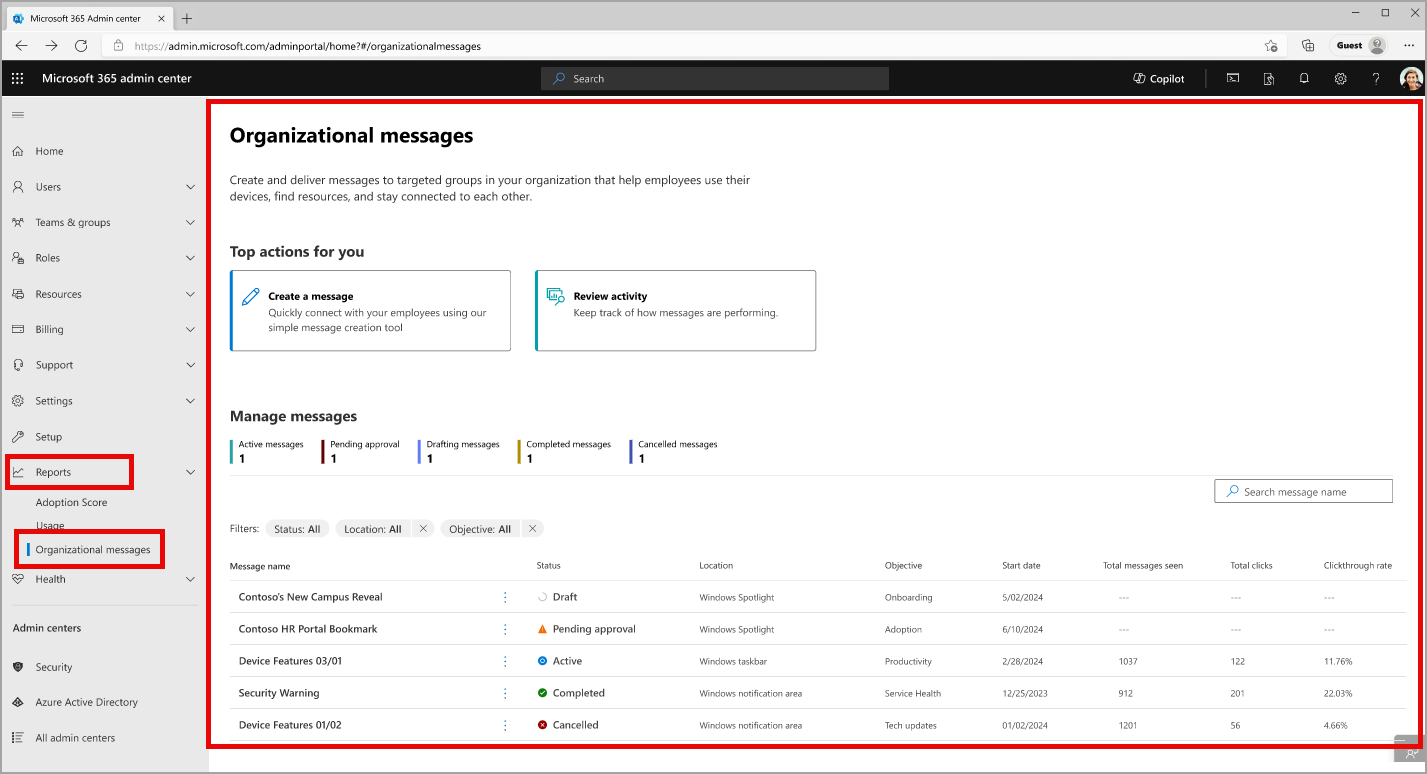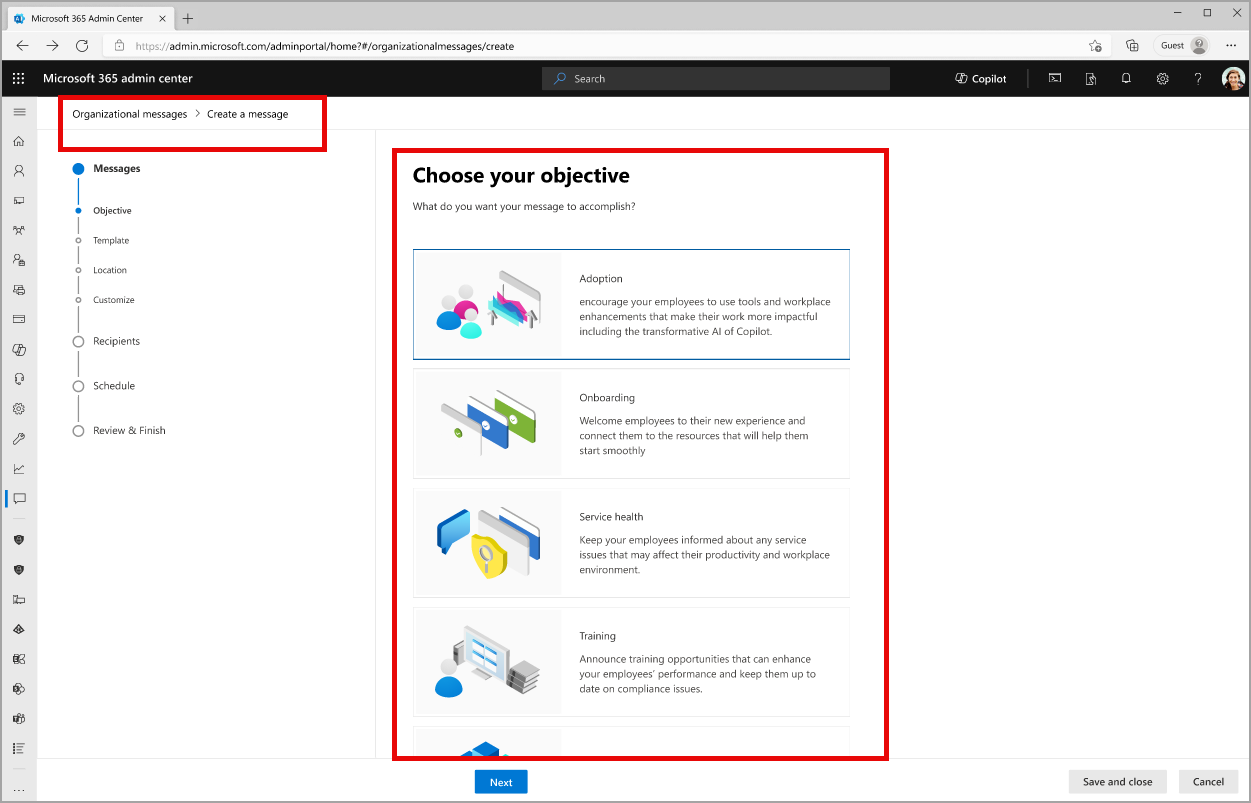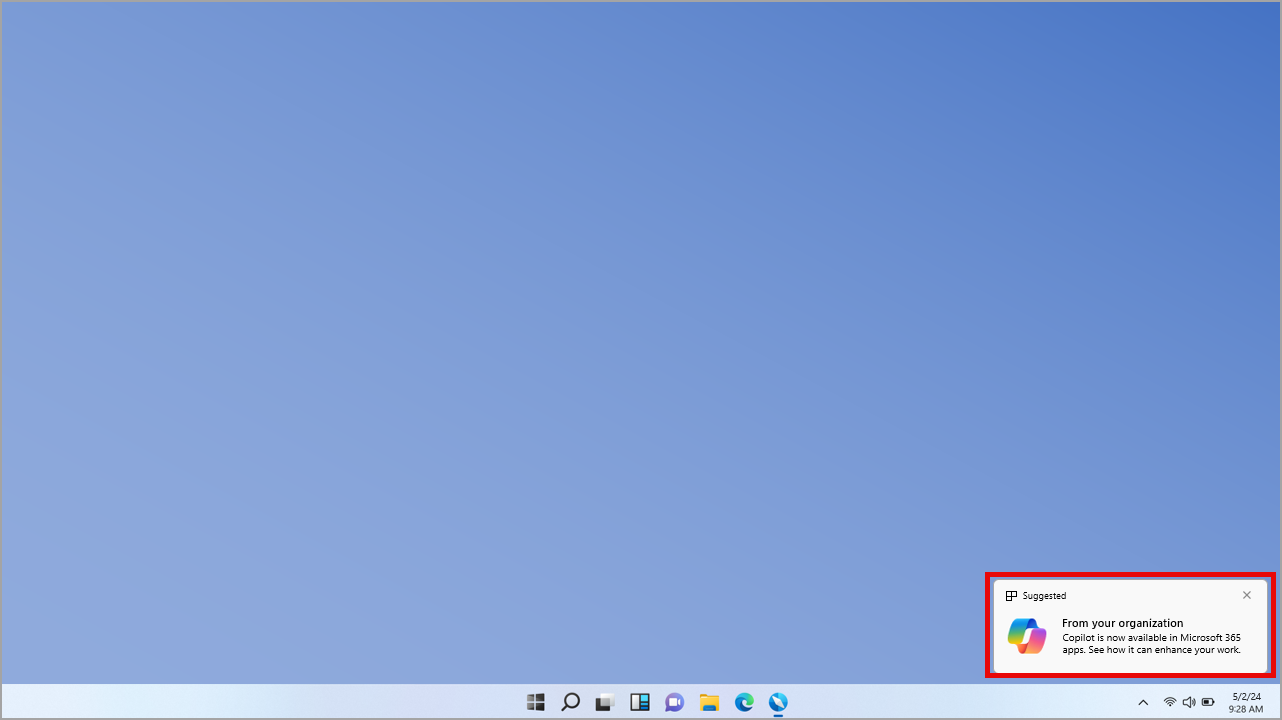| MC789803 | (Updated) Microsoft 365 admin center: Organizational messages (Preview) |
|---|
| Classification | planForChange |
|---|---|
| Last Updated | 12/03/2024 23:15:57 |
| Start Time | 05/02/2024 18:26:43 |
| End Time | 01/27/2025 07:00:00 |
| Message Content |
Updated December 3, 2024: Organizational messages is now generally available to commercial customers worldwide. Please note that your IT admins or others who work with Microsoft Intune must enable all organizational messages policy requirements. Learn more about organizational messages general availability here: Announcing general availability of organizational messages in the Microsoft 365 admin center | Microsoft Community Hub Learn more about setup requirements here: Organizational messages in the Microsoft 365 admin center – Microsoft 365 admin | Microsoft Learn Coming soon for Microsoft 365 admin center: Organizational messages (preview) that will enable you to create and deliver short-form communications to people in your organization through the Microsoft products they use every day, like Microsoft Windows 11 or Microsoft 365 apps. Important note about licenses: Organizational messages preview features will not be restricted based on the licenses held by participating tenants, authors, approvers, or message recipients. However, some organizational messages features may be restricted to particular Microsoft licenses in the future. This message is associated with Microsoft 365 Roadmap ID 392847. [When this will happen:] Public Preview: We will begin rolling out early May 2024 and expect to complete by late May 2024. General Availability (Worldwide): We will begin rolling out in mid-November 2024 and expect to complete by mid-December 2024. [How this will affect your organization:] Organizational messages will be found in the Microsoft 365 admin center > Reports and will include features for admins like central management of your tenant’s organizational messages, free-form creation of new messages, an approval workflow, message scheduling and configuration, group-based targeting, and message delivery reporting. Organizational messages management in the Microsoft 365 admin center
The creation process for organizational messages:
An example of an organizational message configured for the Windows 11 notifications area:
[What you need to do to prepare:] To start working with organizational messages, make sure your team satisfies these requirements:
This rollout will happen automatically by the specified date with no admin action required before the rollout. You may want to notify your admins about this change and update any relevant documentation as appropriate. Learn more |
| Machine Translation |
2024 年 12 月 3 日更新: 組織のメッセージは、世界中の商用顧客に一般提供されました。IT 管理者や Microsoft Intune を使用する他のユーザーは、組織のメッセージ ポリシー要件をすべて有効にする必要があることに注意してください。 組織メッセージの一般提供の詳細については、「 Microsoft 365 管理センターでの組織メッセージの一般提供の発表」を参照してください。マイクロソフト コミュニティ ハブ セットアップ要件の詳細については、「 Microsoft 365 管理センターの組織のメッセージ – Microsoft 365 管理者 |マイクロソフト ラーン Microsoft 365 管理センターで近日公開予定: 組織内のユーザーが毎日使用する Microsoft 製品 (Microsoft Windows 11 や Microsoft 365 アプリなど) を通じて、短い形式のコミュニケーションを作成して配信できるようにする組織メッセージ (プレビュー)。 ライセンスに関する重要な注意事項: 組織のメッセージのプレビュー機能は、参加しているテナント、作成者、承認者、またはメッセージ受信者が保有するライセンスに基づいて制限されません。ただし、一部の組織メッセージ機能は、将来、特定の Microsoft ライセンスに制限される可能性があります。 このメッセージは、Microsoft 365 ロードマップ ID 392847に関連付けられています。 [これがいつ起こるか:] パブリック プレビュー: 2024 年 5 月初旬にロールアウトを開始し、2024 年 5 月下旬までに完了する予定です。 一般提供 (全世界): 2024 年 11 月中旬にロールアウトを開始し、2024 年 12 月中旬までに完了する予定です。 [これがあなたの組織にどのように影響しますか:] 組織のメッセージは、Microsoft 365 管理センターの > レポート にあり、テナントの組織メッセージの一元管理、新しいメッセージの自由形式の作成、承認ワークフロー、メッセージのスケジュールと構成、グループベースのターゲット設定、メッセージ配信レポートなどの管理者向けの機能が含まれます。 Microsoft 365 管理センター での組織のメッセージ管理
組織メッセージの作成プロセス:
Windows 11 通知領域用に構成された組織のメッセージの例:
【準備に必要なこと】 組織のメッセージの使用を開始するには、チームが次の要件を満たしていることを確認してください。
このロールアウトは、ロールアウト前に管理者の操作を必要とせずに、指定された日付までに自動的に行われます。この変更について管理者に通知し、必要に応じて関連ドキュメントを更新することをお勧めします。 詳細情報 |